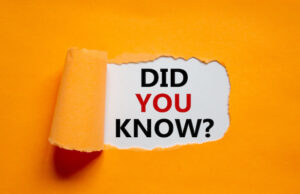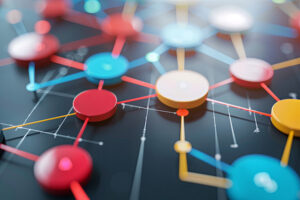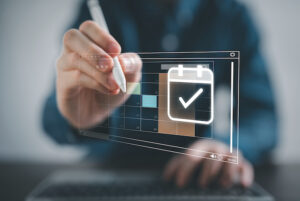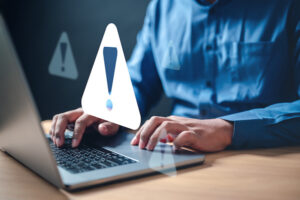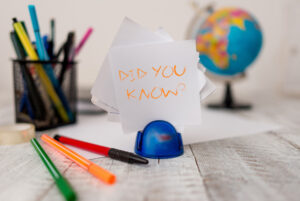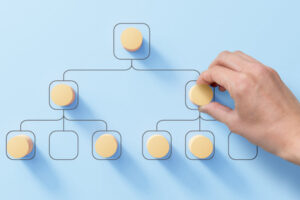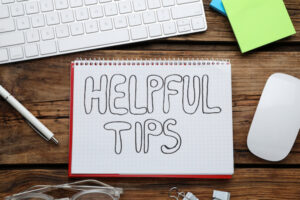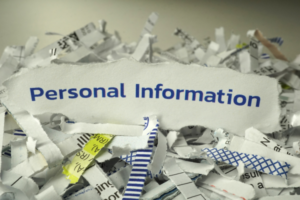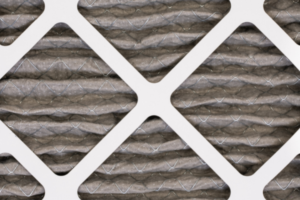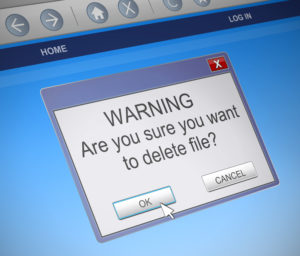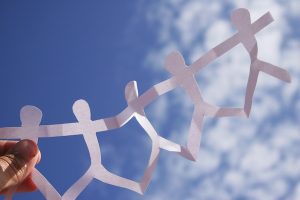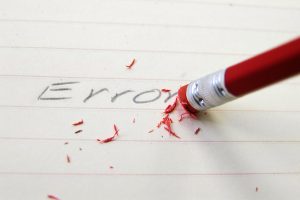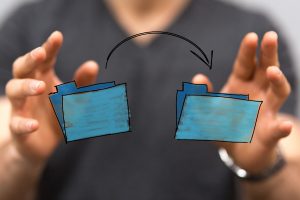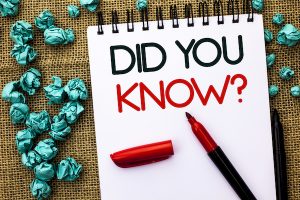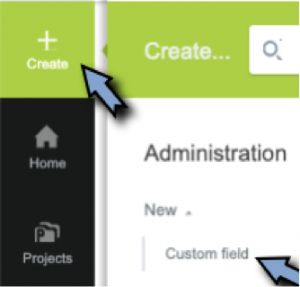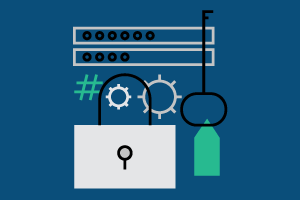SuiteProject Pro (formerly OpenAir) Quick Tips
Leverage Repeat Billing/Recognition for Recurring Project Fixed Fee
By Gio Pineda |
Some of your clients might be billed for a fixed fee amount every month for work on their projects. If you are tired of creating new fixed fee billing rule/recognition…
Read More Exclude Weekends from Daily Timesheet Rules
By Richard Cainglet |
Timesheet rules are dependent on current work schedule defined (on company or user level) and apply both for weekdays and weekends. The system will not apply the usual daily timesheet…
Read More Optimize KPIs with the New SuiteProjects Pro Home Screen
By Jimmy Morales |
SuiteProjects Pro has been enhanced with a new Home Screen for even more targeted and actionable views than before. For this Expert Quick Tip, we will create a report and…
Read More Prevent the Creation of Duplicate Records When Running NetSuite Connector
By Fernand Perez |
When a record is exported, part of the process is marking it as exported and populating the NetSuite Internal id in SuiteProjects Pro. There are instances where the export process…
Read More Properly Use Caps on Time Billing Rules
By Sibyl Parsons |
Understanding how to properly configure Time Billing Rules with Caps is crucial to ensure accurate customer invoicing. Since SuiteProjects Pro doesn’t provide an automated way to cap invoiced amounts, using…
Read More Automate User Active Status Between NetSuite and SuiteProjects Pro
By James Owen |
Managing user accounts across multiple systems can be time-consuming and prone to error. When an employee leaves your company, you typically need to update their status in both NetSuite and…
Read More Allowing Timesheet Line-Item Rejection in SuiteProjects Pro for Optimal Usage
By Alexandra Goodrich |
You may already know about the optional feature to allow timesheet line-item rejection in NetSuite SuiteProjects Pro, but did you know that there are actually two internal switches that need…
Read More Keep Projects on Track with Project Status News Feed Feature in SuiteProjects Pro
By Spica Rocafort |
Keep your project stakeholders updated by adding, updating, and displaying project status messages. Once this feature is enabled: A news feed icon will appear in project record headers and QuickViews.…
Read More Managing Your Project Plan Using the Project Center in SuiteProjects Pro
By Ronn Breaux |
One of the strengths of SuiteProjects Pro is the flexibility for managing project plans. Traditionally project plans were managed via project task assignments with dates and predecessor relationships. But if…
Read More Using Custom Fields in SuiteProjects Pro
By Tres Churchill |
One of the most common ways that users get more from their SuiteProjects Pro tool is by using custom fields to track information, calculation values, or enhance form usage. Custom…
Read More Prevent Mixup Between SuiteProjects Pro Production and Sandbox Instances
By Andrea Larsen |
For those SuiteProjects Pro users and Admins who bounce back and forth between sandbox and production environments frequently or have both instances open on their PCs regularly, a quick tip…
Read More Displaying Leave Accrual Balances for Manager Approval in SuiteProjects Pro
By Richard Cainglet |
When managing time-off requests in SuiteProjects Pro, depending on your internal process it may be important for managers to see an employee’s current leave accrual balance during the approval process.…
Read More Managing Retainers When Crediting an Invoice in NetSuite SuiteProjects Pro
By Alexis Jackson |
Understanding how retainers are managed when crediting invoices is crucial for maintaining accurate financial records and ensuring your retainer balances are correctly applied in NetSuite SuiteProjects Pro. When an invoice…
Read More Why You Should Consider Using the Business Intelligence Connector
By Jim Schein |
What is it? The Business Intelligence Connector is an add-on to SuiteProjects Pro that allows list views and reports built in the application to be fed to other applications or…
Read More Access Your Action Items from Anywhere with SuiteProjects Pro To-Do List
By Jonathan Sitterley |
Previously users had to visit several locations and dashboards to find all of the tasks assigned to them. With the October 2024 release of OpenAir, now known as SuiteProjects Pro,…
Read More How to Change the Additional Text to Stand out on Invoice Layouts
By Bianca Marinca |
Did you know you can change the additional text color, size, bold underline and italics? If you want some of your text to stand out and have a bit more…
Read More Quick Fix: Report Level Filters Are Not Respected If There is a Custom Calculation on the Report
By Gio Pineda |
By default, if you have a custom calculation on your report and that custom calculation has a filter on the same record type as your report level filters, SuiteProjects Pro…
Read More Managing OpenAir Saved List Views as an Administrator
By Jimmy Morales |
If you’ve come across our Streamlining Configuration for Saved List Views in OpenAir Expert Tip, then you have certainly made a few List Views for yourself or your firm. Maybe…
Read More How to Define OpenAir Invoice Terminology Based on Customer Needs
By Fernand Perez |
OpenAir Invoice layouts allow you to configure the appearance of an invoice. You can sort or group items as an example, but you can also override the terminology of the…
Read More New Custom Fields Reveal Calculation of Incurred vs. Forecast Revenue Recognition Transactions
By Sibyl Parsons |
Thanks to a recent update, auditing revenue recognition transactions created by the Incurred vs. Forecast revenue recognition rule just became much easier. You can now create custom fields to hold…
Read More Close a Task for Time and Expenses Entry by a Specific User
By James Owen |
Sometimes a project task has many resources assigned, and not all for the same duration. One assignee’s work on the Task could be completed, but the Task needs to remain…
Read More Crosstabbed Reports Customized to Look Like a List
By Bianca Marinca |
If you struggle to find the filters you need on a tabular report, using a crosstabbed report and suppressing the measures may be a good alternative. Crosstabbed reports have exponentially…
Read More Quick Fix: Making New NetSuite Projects Instantly Visible in OpenAir
By Kim Ward |
When projects are integrated from NetSuite to OpenAir, users may notice they don’t immediately appear in the Projects list (Projects > Projects > All), even after refreshing the page. While…
Read More Setting Task Assignment Billing Rates with NetSuite OpenAir
By Ronn Breaux |
One of the strengths of OpenAir is the flexibility for billing time. This tip shows another option to set billing rates on approved time entries. Time based billing rule options…
Read More Update Your Project Billing or Recognition Settings Quickly using the Tag and Copy Feature
By Tres Churchill |
Save time by using the “Tag and Copy” feature to update auto-run settings for project billing or recognition rules in bulk. You tag the project that has the settings you…
Read More Three Easy Navigation Tips for NetSuite OpenAir
By Alexandra Goodrich |
Check out these navigation tips and tricks to optimize your usage of NetSuite OpenAir. Using the Back Button Did you know that most records opened via a list view in…
Read More Why Use the Resource Booking Worksheet View?
By Bianca Marinca |
If your organization uses Resource Bookings, changes may be needed from time to time. Consider using the Worksheet view. Changes to multiple bookings can be updated all at once for…
Read More How to Adjust an OpenAir Timesheet After it is Approved
By Bianca Marinca |
Timesheets are a part of every workday. Sometimes errors occur that necessitate a correction. In cases where the timesheet is already approved, a timesheet adjustment is necessary. Steps to adjusting…
Read More How to Copy Workspace Documents List View to Other Users with the Bulk User Change Wizard
By Alexis Jackson |
If you want to copy your Workspace documents list view to other users in OpenAir, you can easily do this using the Bulk User Change Wizard. Here’s a friendly step-by-step…
Read More Building Dynamic Roadmaps with OpenAir
By Jonathan Sitterley |
Project plans can be complex and when a date changes on an early deliverable, keeping the rest of the plan in line can be time consuming. By linking tasks together…
Read More How to Optimize Charge Projections in NetSuite OpenAir
By Zach Kerr |
Charge projections in OpenAir help organizations forecast revenue and billing effectively. To ensure accuracy and efficiency when working with charge projections, consider the following best practices: Define Clear Projection Rules…
Read More How to Use Bulk Actions to Update Bookings in OpenAir
By Bianca Marinca |
Organizations use Resource Bookings to forecast staffing needs. Updating bookings on a regular basis based on changes in schedules is essential to keep the forecast up to date. These changes…
Read More How to Create an Invoice Overdue Approval Report
By Gio Pineda |
Currently, there is no overdue approval alert/notification for Invoices where system will automatically send alert/notification to approvers if they have invoices waiting for their approval for X number of days…
Read More Optimize Your Workflow with Conditional Dropdowns in OpenAir
By Jimmy Morales |
Conditional Dropdowns in OpenAir offer a powerful way to streamline data entry and enhance reporting accuracy. This feature allows you to create dynamic, nested dropdowns where the options in one…
Read More How to Report Target Utilization that is Date Driven in OpenAir
By Fernand Perez |
Target Utilization is a feature in OpenAir that you can enable that will allow you to set a target utilization on a per User basis. By going to the User…
Read More How to Identify Projects Missing Billing Rules in OpenAir
By Sibyl Parsons |
There are many approaches to Project creation and setup in NetSuite OpenAir but no matter the approach, there is always a chance that a step could be missed. Given the…
Read More Fun with NetSuite Connector Advanced Mapping
By James Owen |
There are times that only a NetSuite Connector advanced mapping will do when trying to export the right data to NetSuite. There are many advanced mappings available to meet your…
Read More NetSuite OpenAir Form Permissions: Hiding Divider Sections
By Alexandra Goodrich |
Form permissions allow you to control the information that your end users can view or modify based on their role in the system. NetSuite OpenAir offers admins the ability to…
Read More Bulk User Wizard Copy Tip
By Kim Ward |
The bulk employee change wizard enables account administrators and users with the Bulk Employee Change Wizard role permission to copy information from one active employee record to multiple active or…
Read More Use Filters to Enhance Your Use of the Advanced Booking Worksheet
By Tres Churchill |
The OpenAir Advanced Booking Worksheet feature lets a user view, edit, and create bookings for multiple users, multiple projects, across multiple dates in a single screen. There are cases where…
Read More How to Use the Restricting Option to ‘Leave the hours the same’ when Cloning Timesheets in OpenAir
By Andrea Larsen |
Would you like to allow your users to leverage the timesheet cloning feature to make the timesheet creation process more efficient without them being able to copy the hours from…
Read More Streamline Your Workflow with OpenAir Mobile 5.1
By Alexis Jackson |
Streamline Your Workflow with OpenAir Mobile 5.1 OpenAir Mobile 5.1 – Draft Inbox Feature for Time Entry & Expense Receipts Get ready to elevate your productivity with the latest update…
Read More Creating Bulk Action Functionality for Timesheets in OpenAir
By Alexis Jackson |
A user may need to update the accounting period on timesheets en masse. Or perhaps they need to delete and remove some blank timesheets. However, when they navigate to the…
Read More How to Suppress Email Notifications in OpenAir
By Jim Schein |
OpenAir sends automated notifications associated with many different events, including (but not limited to): Booking creation Issue status update Task assignment Certain project updates Not every organization is interested in…
Read More 7 Tips for Managing Bookings Effectively in NetSuite OpenAir
By Zach Kerr |
Managing bookings effectively in OpenAir involves leveraging the platform’s various features and tools designed for resource and project management. Here are some steps and best practices to help you streamline…
Read More How to Visualize Resource Availability in the OpenAir Project Center
By Jonathan Sitterley |
Identifying when a resource is overworked or underutilized can be difficult when working across multiple teams and many projects. OpenAir helps simplify the process by providing visual indicators when creating…
Read More An Easy Way to Create Foreign Language Layouts in OpenAir
By Bianca Marinca |
Does your organization do business in multiple countries? Here is an easy way to create Invoice Layouts for each Language. Step 1 Go to Administration > Application Settings > Invoices…
Read More Prevent Duplicate Records when NetSuite OpenAir Integration is Interrupted
By Gio Pineda |
OpenAir acknowledges a successful export by marking a record as exported and displaying its corresponding ID from NetSuite on the OpenAir record Properties form. However, if the export process is…
Read More Unlock Your Technical Knowledge with the OpenAir Data Dictionary
By Jimmy Morales |
One of well-known necessities of navigating a cloud database platform is a Data Dictionary. A Data Dictionary is much like a regular dictionary, but instead of words, contains all definitions…
Read More Double the Speed of Your OpenAir NetSuite Connector by Enabling Direct TBA
By Fernand Perez |
By enabling direct token-based authentication (TBA), it utilizes a more robust communication channel between OpenAir and NetSuite. This simplifies the authentication process when running NetSuite Connector resulting in faster integration…
Read More How to View Expense Receipt Attachments in OpenAir Invoices
By James Owen |
Some invoices have expense charges, and you might want to make the supporting receipt attachments for those charges available along with the OpenAir invoice. For invoices where you want to…
Read More How to Locate Your NetSuite OpenAir Database ID
By Alexandra Goodrich |
Whenever you need to contact NetSuite OpenAir’s Support team to request an internal switch, a Sandbox refresh, or miscellaneous product assistance, you will always be asked to provide your company’s…
Read More Leveraging the Signer Feature for External Customer Timesheet Approvals
By Kim Ward |
Did you know that NetSuite OpenAir has a feature to allow customers to approve timesheets and expense reports prior to billing? The Signers feature works as an external approval process for time…
Read More Managing Filter Sets on Clients and Users in OpenAir
By Ronn Breaux |
Primary filter sets set on user record limit what records a user has access to. However, it is common to have the need to group clients and users in member…
Read More How to Save List Views in OpenAir
By Tres Churchill |
Saving List Views is a simple and effective way to standardize user experience in OpenAir for efficient communication and training. Editing your list view OpenAir allows users to edit their…
Read More Leveraging Custom URL Fields to Link to Project Related Documents and Folders in OpenAir
By Andrea Larsen |
Did you know you can create custom URL fields on various record types in NetSuite OpenAir to link to cloud storage (ie. Google Drive, OneDrive, SharePoint etc) based files and…
Read More How to Get Data to NetSuite Automatically in Real Time
By Robert Giordano |
NetSuite OpenAir offers a number of ways to integrate with NetSuite Financials using the NetSuite connector : Manually, batched Schedules and in Real Time. Setting up a real time connector…
Read More How to Add Start Time and End Time Column to Time Entry List Views
By Alexis Jackson |
Some users prefer to enter their time into their timesheet by inputting the start and end time that they worked on a specific task. This enabled feature in the timesheet…
Read More Guide to Quick Audit Trails in NetSuite OpenAir
By Jim Schein |
Keeping track of changes made to your NetSuite OpenAir account is essential for maintaining data integrity and ensuring accountability. Fortunately, OpenAir offers a handy feature called “Quick Audit Trails” that…
Read More How to Export OpenAir Project Fields Directly to a NetSuite Invoice
By Jonathan Sitterley |
When exporting an invoice from OpenAir to NetSuite, the fields are typically limited to invoice fields; however, with minimal setup, OpenAir can map fields directly from a project to the…
Read More How to Auto-Populate Timesheets With Weekly Booked Hours in OpenAir
By Zach Kerr |
Did you know you can have users’ weekly booked hours pre-populate timesheets in NetSuite OpenAir? We are commonly asked if a user’s booked or planned project hours for the week…
Read More Simplified Use of Percent Complete Recognition Rules in OpenAir
By Richard Curzi |
Organizations that would like to use percent complete revenue recognition rules often run into difficulty when their regular business processes do not include sufficient project or resource management information to…
Read More Customizing OpenAir User Access Using the NetSuite Connector
By Bianca Marinca |
When using the NetSuite Connector to create new users in OpenAir, it’s possible to customize the Primary Filter Set assigned for a user. This eliminates the need for manual updates…
Read More Allow Future Dated Charges on OpenAir Invoices
By Gio Pineda |
NetSuite OpenAir’s default settings allow you to manually enter charges and create invoices containing those charges, as long as the charge dates are not in the future. However, some companies…
Read More Managing How Job Codes Get Applied to Time Entries in OpenAir
By Ronn Breaux |
Job codes in OpenAir provide key reporting and time billing capabilities. Job codes are applied to time entries based on rules that can be managed in OpenAir. For time-based billing,…
Read More Adding HTML to NetSuite OpenAir home page or workspace messages.
By Robert Giordano |
NetSuite OpenAir allows html to be added to the Home screen message or Workspace messages. You can provide links to impactful resources or enhance your message with tags. To add…
Read More Improve Visibility with Project-Level Filter Sets in OpenAir
By Jimmy Morales |
Filter Sets allow you to limit the results presented in lists and reports to only what should be relevant to the user logged into OpenAir. For example, you can use…
Read More Set Time Entry Rounding at the User Level
By Sibyl Parsons |
OpenAir can be configured to round time entries to the nearest minute, 5, 10, 15, 30, or 60 minutes. Another option is to round up to the next 6 minutes.…
Read More Streamlining Time Off Management in OpenAir
By Jonathan Sitterley |
Tired of manually creating time off bookings when a time off request is approved, to accurately represent resource availability? Or remembering to add time entries for time off on timesheets?…
Read More Save Time Populating Fields with “Save & Create Another” Form Permission Setting
By Andrea Larsen |
Do you find yourself wasting valuable time populating redundant fields when creating data records in NetSuite OpenAir? Try the Fields which maintain value on “Save & create another” form permission…
Read More Looks Aren’t Everything… But They Do Matter
By James Owen |
Would you like to add a little pizazz to your OpenAir viewing experience? Today we’ll learn how to use some basic html tags to change the way some OpenAir fields…
Read More Providing Project access to Portfolio Managers Using Project Hierarchies
By Ronn Breaux |
Often, we work with clients that have the concept of Project Portfolio managers. Portfolio managers need access to a group of projects within the project, resource and report modules; however,…
Read More Slow OpenAir Reports? Try Reducing Reporting Currencies!
By Jimmy Morales |
Enabling multi-currency in your system provides a comprehensive view of various currencies within reports, offering a broad spectrum of metrics. However, navigating through multiple currencies in reports might seem overwhelming…
Read More Two Ways to Change the Owner of a Report in NetSuite OpenAir
By Alexandra Goodrich |
There are several use cases for needing to change the owner of a report in NetSuite OpenAir. Maybe you created a report for someone else and you’d like to simply…
Read More Time Saving Technique for Time Entry Imports into OpenAir
By Gio Pineda |
Normally, OpenAir users do two separate uploads for importing time entries to OpenAir. The first upload is to create timesheets and then the second upload to create the time entries…
Read More Streamlining Client Contacts within Projects: A One-Screen Solution
By Tres Churchill |
Creating Client Contacts In OpenAir you can associate contact information to a client record. These contacts can be designated as billing contacts to receive invoices, or simply additional customer contacts…
Read More How to Create Fixed Amount Revenue Recognition Rules in Bulk Using Integration Manager
By Fernand Perez |
Normally, if we are creating revenue recognition rules using the NetSuite OpenAir Integration Manager tool, we use the Rev. Recogn. Rule import. However, this does not work for the fixed…
Read More Structure CSV Files for the American Express Receipt Import Wizard
By Richard Curzi |
Some time ago, American Express changed the format of their CSV export for a “solo user” account such that it is no longer accepted by the American Express receipt import…
Read More Enhancing Expense Report Accuracy: Preventing Header-Level Attachments
By Andrea Larsen |
Does your organization struggle with physical scans/copies of receipts for incurred expenses being erroneously attached at the expense report (header) level? Do you spend unnecessary time sorting through numerous attachments…
Read More How to Automatically Create Time Entries for Bookings
By Alexis Jackson |
Many NetSuite OpenAir customers utilize NetSuite OpenAir bookings for project management and resource forecasting. However, time entry on timesheets to log actual time incurred may still be a necessity. With…
Read More The Secret to Overcoming Data Filtering Challenges with Custom Calculations
By Tres Churchill |
OpenAir offers powerful reporting capabilities that allow you to access and share key data from your OpenAir system. However, it’s not uncommon for our customers to report that they are…
Read More NetSuite OpenAir Script Development and Trouble Shooting Pro Tips
By Robert Giordano |
These tips are meant to show you ways in which to set up your NetSuite OpenAir development environment to ensure success when using NetSuite OpenAir Scripting. Setting Up Your Scripting…
Read More Setting Project Level Billing Contacts in NetSuite OpenAir
By Sibyl Parsons |
OpenAir allows you to select a billing contact on a per project basis. This feature is helpful when you have multiple projects for one client and invoices need to be…
Read More How to Import Taxes from NetSuite Back to OpenAir
By Jonathan Sitterley |
When tax is calculated in NetSuite, it may be beneficial to bring tax amounts back into OpenAir for financial visibility or reporting. Method 1: Pullback Mapping (not recommended if using…
Read More Set Timesheet Required Checkbox on Users Using Integration Manager
By Bianca Marinca |
If you have decided to use the ‘Timesheet Required’ checkbox on user records to generate/filter timesheet alerts, timesheet status and various other hours/time related reporting, there is now a quicker…
Read More Leverage the Power of OpenAir Billing Codes
By James Owen |
Does your business need to create hundreds of invoices every month? Would you welcome a way to speed up your OpenAir invoicing process? The Billing Codes feature could help you…
Read More How to View ETC and EAC within the OpenAir Project Center
By Ronn Breaux |
ETC (estimate to complete) and EAC (estimate at complete) are very important metrics when evaluating the health of a project. Historically, these metrics were difficult to see if you are…
Read More What Locks Up Custom Fields in OpenAir?
By Jimmy Morales |
If you’ve come across a custom field that you’ve made or that came out of the box and cannot delete it, there are a few reasons why this may happen.…
Read More Understanding NetSuite OpenAir User License Types
By Alexandra Goodrich |
With the most recent release in April 2023, NetSuite OpenAir now makes it easier than ever to view your current license usage. The new Licenses page is located under Administration…
Read More Disable New, Multiple Bookings Option in OpenAir
By Kim Ward |
This feature removes the Bookings “New, multiple…” option from the Create Button menu. Internal Switch: Disable displaying of New Multiple booking in creation menu Why disable this feature? When form permissions are configured on the standard booking form…
Read More Handling Multi-Week Work Schedules in OpenAir
By Ali Walsh |
For customers who want to enable multiple week work calendars in OpenAir to facilitate biweekly schedules such as 5-4/9s. Two account settings in Optional Features are required: Enable distinct work…
Read More Control Which Users are Available for Assignment to a Project in OpenAir
By Tres Churchill |
The Assignment feature is a flexible tool that allows you to control which projects and tasks are available to users for time entry.
Read More How to Suppress Standard Email Notifications in OpenAir
By Alexis Jackson |
OpenAir offers the capability to send custom email notifications when changes are applied to bookings, tasks, projects, or issues. However, in certain cases, users may not want to receive an…
Read More Using the Web Services Usage Log for Debugging Integrations
By Robert Giordano |
The Web Services Log records API calls to OpenAir and OpenAir’s response. This is useful in debugging integration with OpenAir. To access the web services usage logs, you will need…
Read More Wrapping Money-Based Custom Calculation Titles in OpenAir
By Richard Curzi |
Back in July of 2022, we posted a tip called “How to Control Column Widths for Custom Calculations in OpenAir”. In that tip, we explained how to insert HTML line…
Read More Prevent Work Schedule Hours From Being Counted Towards Utilization Before the User Was Employed
By Alexis Jackson |
To address instances where utilization is being counted for new users before their start date, OpenAir provides a solution to ensure accurate utilization figures. The recommended approach is to update…
Read More How to Reject Your Own OpenAir Timesheet to Make Corrections
By Jim Schein |
In situations where an employee submits a timesheet prematurely and wants to make alterations, the existing process entails the entire timesheet being rejected by an approver before changes can be…
Read More Easily Access Receipt Attachments for Invoiced Expenses in OpenAir
By Sibyl Parsons |
There is an easy way in OpenAir to gather and download all receipt attachments for expenses included on a particular invoice. This is great for customers that require receipt backup…
Read More Remove Personal Identifiable Information with OpenAir’s New Easy to Use Process
By Jonathan Sitterley |
OpenAir has a new feature to remove personal information in their April 2023 release. This process is essential to comply with new laws governing PII. To get started, the organization…
Read More Using OpenAir Custom Notifications Feature and Suppressing Standard System Notifications
By Bianca Marinca |
Custom notifications are triggered in the same manner as standard system notifications are but custom notifications allow the ability to apply conditional criteria to your notification triggers and also provide…
Read More How to Remove Incomplete Tasks from the OpenAir Dashboard
By James Owen |
The ‘Display Incomplete Tasks on Dashboard’ feature is enabled by default, and it adds two links regarding Incomplete Tasks on the Home screen. in My Status the number of Incomplete…
Read More ‘Product Updates’ Icon in OpenAir
By Andrea Larsen |
Ever wonder what this icon is for in OpenAir? It’s the OpenAir ‘Product Updates’ icon, located on the top right-hand side of the page banner. Clicking the icon opens a…
Read More Is your Professional Services firm ASC 606? OpenAir can do that.
By Jimmy Morales |
PSA firms that recognize revenue using ASC 606 standards need the ability to allocate revenue as services are delivered, and this can feel like a heavy lift for organizations with…
Read More Maintain Dashboard Portlet Resizing in OpenAir
By Alexandra Goodrich |
Have you ever taken the time to get your dashboard portlets resized just right, only to navigate away from the page and find them automatically resized when you come back?…
Read More Automate the Deactivation of a Project when All Tasks Are Closed
By Kim Ward |
Ever come across projects that remain active in your OpenAir instance despite all tasks being closed? Don’t have time to audit this as regularly as needed but want to ensure these projects are deactivated so…
Read More Copying OpenAir Dashboards From One User To Others
By Ronn Breaux |
OpenAir allows you to create multiple OpenAir Dashboards in order to display data in charts for monitoring important data. Often Dashboards are built by power users where key data is…
Read More Using Auto-Approval Thresholds in OpenAir
By Ali Walsh |
A rarely used feature of OpenAir is the auto-approval thresholds. This feature is particularly helpful for organizations that do not have other business applications to provide these controls; or for…
Read More Capture OpenAir Invoice Short URL And Take The “Send” Function To A Whole New Level.
By Jim Schein |
OpenAir provides the ability to send a link to an invoice directly to the client through the “Send” page on the invoice itself. The “Send” link is highlighted in the…
Read More How Can I View a Retainer Balance in OpenAir?
By Alexis Jackson |
Retainers serve as an advanced payment of the customer agreement. A retainer can be applied to the Invoice associated with the customer and deducted from the invoice’s total. On an…
Read More Manually Managing Task Percent Complete
By Richard Curzi |
The Percent Complete of a Task can be very handy when used to trigger billing events (Fixed fee on % complete billing rule) and revenue recognition (% Complete recognition rule).…
Read More Send Invoices From A Group Email In OpenAir
By Jonathan Sitterley |
When sending an invoice from OpenAir, the sender that appears in the email will default to the user who sends the invoice, however this can be changed so that the…
Read More Converting Hours to Days for Billing in OpenAir
By Sibyl Parsons |
Using OpenAir billing rules, you can configure the rules to convert hours recorded on timesheets into days in order to invoice a customer by number of days. Within a time…
Read More Creating Dependent Dropdowns in OpenAir
By Robert Giordano |
OpenAir has the ability to link two custom dropdowns such that the values in the child dropdown will be dependent on the selection of the value in the parent dropdown.…
Read More When to Use Balanced Incurred vs Forecast instead of Incurred vs. Forecast
By Bianca Marinca |
Balanced Incurred vs Forecast rule uses Internal Pivot Date when recognizing revenues. If an organization uses Accounting Dates this is a great option. For timesheets, the rule will recognize revenue…
Read More Allowing Users to Specify Report Filter Sets in OpenAir
By James Owen |
If your company is like most, the OpenAir Reports module is used by many users in different parts of the organization to get and share information about your Projects, Users,…
Read More Why Approval Routing Cannot be Deleted in OpenAir – And How to Resolve
By Jimmy Morales |
If the ‘Delete’ button on an Approval Routing does not appear, even though it has no transactions routed through it, it can be due to the Approval Process being set…
Read More Trick for Using Blank Date Field in Form Permission Rule Logic
By Alexandra Goodrich |
OpenAir’s form permission rules are a great way to customize any forms—Project Properties, Timesheets, Expense Reports, etc. You can create your own logic to show/hide fields, make fields read-only or…
Read More Recovering Report Configuration/Settings of Last Report Run in OpenAir Report Management & Editor Interface
By Andrea Larsen |
This is a trick that allows you to recover report configuration/settings when using the current OpenAir Report Management & Editor interface. If you are using the older reporting UI, this…
Read More Audit Trail in User Interface for Company Switches
By Tres Churchill |
“Who changed that setting?” There are many settings that can be toggled on and off in OpenAir if the user has sufficient privileges. Often these settings can drive changes to…
Read More Rate Multipliers for Special Situations in OpenAir
By Ali Walsh |
In OpenAir there is an easy way to create billing rules that include situations for varying rates for weekend work, yearly increases, or for remote versus onsite work rates. Important:…
Read More Use Bookings Rather Than Assignments to Calculate Task Schedules in OpenAir
By Richard Curzi |
Is your company using resource bookings faithfully, but you still need to separately manage assignments to keep your task dates and planned hours in line? There is a little-known feature…
Read More Warning — User Cannot be Deleted Due to Having Associations With list_layout_users
By Alexis Jackson |
Often, we run into the need to delete a record in OpenAir. Projects, Expense Reports, Timesheets, and Invoices are all very common records for deletion, but what about Users? Did…
Read More Why is Budget not populating on my Reports?
By Bianca Marinca |
Have you ever built a report and added Budget as a measure, but the budget didn’t populate, even though there was budget on the project? Budget will only populate if…
Read More Usage of OpenAir project templates when projects are created via NetSuite OpenAir Integration
By Kim Ward |
The required configuration needed to utilize project templates when projects are created via the NetSuite and OpenAir Integration has changed and been simplified. You no longer need to set the…
Read More Adding Additional Project-Specific Approvers in OpenAir
By Jim Schein |
OpenAir’s project-specific approvers feature allows the system to have up to three additional approvers identified for each project. This can be activated through the Administration -> Organization -> Approval Options…
Read More Creating Projects Using Project Templates in NetSuite OpenAir – What’s Included and What’s Not
By Sibyl Parsons |
OpenAir project creation can be a cumbersome process that requires a significant amount of administrative time. For that reason, many companies creating projects directly in OpenAir (versus via an integration/API)…
Read More Tracking OpenAir Expense Report Reimbursements
By James Owen |
Stop me if you’ve heard this one before. I submitted my expense report three weeks ago, and I know we process expenses every week. So why haven’t I been reimbursed…
Read More How To Use Detail Field Values In Custom Calculations
By Ronn Breaux |
Custom calculations allow the creation of custom report values in OpenAir. Generally, custom calculations contain two summary field values with an operand. However, you can also use detail field values…
Read More OpenAir Switch: Saving Timesheet Line-Item Rejection Details
By Andrea Larsen |
Did you know you can save rejection details for rejected time entry line items in the rejected timesheet approval history? There is a useful switch for clients using the timesheet…
Read More Summary Reporting… Without Summarizing
By Jimmy Morales |
Do you have a summary (cross-tabbed) reporting need where you either need to Display the sum for a single, filtered, value rather than summing two values? Display details for single…
Read More Netsuite OpenAir: Help Center vs. Suite Answers
By Amy McFadzean |
NetSuite OpenAir has a couple of places, within the tool set up as knowledge bases and tools for users. Both have great uses, depending on your role and function within…
Read More When to Use a Pick List Over a Drop Down In OpenAir
By Robert Giordano |
When creating custom fields in OpenAir there are two fields a user can choose which look similar but are used for different purposes: The dropdown and the pick list. Dropdowns…
Read More Managing OpenAir Task Assignments: Using Both Project and Task Assignments
By Ali Walsh |
Some companies may have the situation where there are different business units who would like to manage project assignments differently: One wants to use project assignments that allow any user…
Read More How to Disable the Feature-Specific Survey Forms in OpenAir
By Tres Churchill |
Issue: When using specified features repeatedly OpenAir will prompt the user to complete a short survey. There are certain features that, when used multiple times, will prompt the user to…
Read More How to Change the Start Day for Weekly Timesheets
By Alexis Jackson |
Did you know that there are multiple ways to configure the start day for weekly timesheets? There are Open Air Administrator accessible settings that allow you to set it up…
Read More OpenAir Sandbox Refresh: Helpful Reminders
By Jimmy Morales |
When your organization has finished configuring and testing in OpenAir Sandbox, you are happy with the results, and ready to schedule a Sandbox refresh, here are some valuable reminders to…
Read More How to Control Column Widths for Custom Calculations in OpenAir
By Ronn Breaux |
Issue: Custom Calculations names don’t naturally break so the names can cause column widths to make reports difficult to read. Example: Fix: You can add breaks to custom calculations names…
Read More Copy Project Billing/Recognition Settings from One Project to Others in Bulk (Tag the Project)
By Kim Ward |
The billing and recognition settings allow managers to schedule project billing and recognition rules to run automatically on a specified schedule, either on a trial or actual basis, and to email selected users as to the results.…
Read More Audit Trails for Detail Fields on Summary/Cross-Tabular Reports in OpenAir
By Jim Schein |
Often in Summary/Cross-Tabular reports there is a need to display detail fields associated with one or more of the sub-total groups identified in the report. This is a very common…
Read More Sending OpenAir Reports to External Contacts
By James Owen |
There may be people outside your organization, with no OpenAir access, who need information from the OpenAir system. For example, a manager at a company with resources working on your…
Read More OpenAir ‘Review Last Notification’ Feature
By Andrea Larsen |
Ever get a notification pop-up when saving a form in OpenAir only to accidentally close out the notification box before clearly reading the message? The OpenAir ‘Review last notification’ option…
Read More OpenAir Account Storage Alert
By Tres Churchill |
If you’ve used OpenAir for any extended amount of time, it’s likely that you’ve approach, or even met, your storage limit. This means that your users are unable to attach…
Read More Using the Task Percent Complete Setting in OpenAir
By Ali Walsh |
The Task Percent complete interval controls many settings in OpenAir. This setting is found in Other Settings within the Project Module administration settings. For any task-oriented percent complete calculation that…
Read More NetSuite OpenAir: Help Center vs. Suite Answers
By Amy McFadzean |
NetSuite OpenAir has a couple of places, within the tool, set up as knowledge bases and tools for users. Both have great uses, depending on your role and function within…
Read More OpenAir Redesigned Advanced Filters (Optional Feature)
By Alexis Jackson |
The Redesigned Advanced Filters feature is an update to the previous existing advanced filters on redesigned list views. The redesigned advanced filters panel is compact and lists filter conditions horizontally instead of vertically. It lets you select and apply saved filters directly…
Read More The OpenAir Self-Rejection of Timesheets Feature
By Jim Schein |
It’s not uncommon for a user to enter all of their time on a timesheet and submit the timesheet – and then notice something is off. It’s not *as* common…
Read More Grouping Multiple Fixed Fee Charges Within an OpenAir Invoice Layout
By Ronn Breaux |
Business case: Client has multiple fixed fee charges with the same description but with different services and needs the fixed charges to appear as 1 charge on the Invoice. Challenge:…
Read More Adding Multiple Report Filters In OpenAir – It’s Always an “And”, Not an “Or”.
By Bianca Marinca |
When trying to create a report in OpenAir one thing to keep in mind with filters is when adding each filter, they act as an “and” with each other, not…
Read More Using Current Periods to Customize Accounting Dates in OpenAir
By James Owen |
OpenAir’s accounting period functionality lets you associate separate accounting dates with most transactions. This feature also allows you to define Current Periods. A current period can be associated with an…
Read More Renaming Standard Values in OpenAir Reports
By Ronn Breaux |
Custom calculations allow you to create new reportable values when there is no standard field available. You can name the field to match your nomenclature and shorten the name for…
Read More OpenAir Timesheet Duration Override at the User Level
By Kim Ward |
This feature in OpenAir permits users to be set to their own timesheet duration, overriding the company level default duration setting.
Read More How to Setup Timesheet and Expense Line-Item Rejection Notifications in OpenAir
By Andrea Larsen |
Timesheet rejection notifications are commonly used in OpenAir to notify users that an entire timesheet has been rejected. Out of the box, new instances of OpenAir are usually set up…
Read More Bulk Delete Timesheets and Expense Reports In OpenAir
By Tres Churchill |
Not all data is good data! Over time timesheets and expense reports may accumulate from canceled projects, inactive users, or from rejected approvals. OpenAir now offers features that will allow…
Read More Tracking Costs Against Tasks in NetSuite OpenAir
By Jim Schein |
Many OpenAir users track their hourly employee costs against specific project tasks. There are a few ways to do this. However, the simplest method is to use one of the…
Read More OpenAir Shortcuts: Use the Quickview Feature
By Amy McFadzean |
Often, when looking at data in OpenAir, you need to access different components of the project. Rather than navigating from scratch from, say, the charge record to the project record,…
Read More How Inactive OpenAir Users Affect Scheduled Scripts
By Alexis Jackson |
In many instances with OpenAir, companies will have customized java scripts running on their behalf. Scheduled scripts are executed within the context of a user. The scheduled script requires an admin user to…
Read More Using the Expense Policy Feature in OpenAir
By Robert Giordano |
Need to control what expense items can be charged to a project? Using Project Expense Policies is your solution. Using this module, you can set a max amount that can…
Read More Auditing and Cleaning Up Reports in OpenAir
By Bianca Marinca |
When completing your standard administrative auditing processes in OpenAir, it’s a good idea to review report usage and clean up reports owned by inactive users. Having reports that have not…
Read More Integrating NetSuite Custom Record Types to OpenAir Records
By Ronn Breaux |
When using OpenAir and NetSuite, you can create custom record types in NetSuite and have them seamlessly sync to OpenAir. NetSuite custom record type allows you to add picklist fields…
Read More How to Update Information on Your Generic Resources in OpenAir
By James Owen |
OpenAir provides the capability to add Generic Resources with many of the same Demographic and other fields available on regular user records. Custom fields, entity tags, Job code, Cost, etc.…
Read More How to Pro-Rate Charges During Invoice Creation in OpenAir
By Jim Schein |
OpenAir provides a feature that allows invoices to be pro-rated at the time of creation. This feature requires a switch be enabled by OpenAir Support. Once the switch is activated,…
Read More Using the Pricing Feature in OpenAir
By Kim Ward |
The Project Pricing feature lets you create pricing estimates for specific projects based on different staffing, rates, and time required scenarios, and automatically view the key financial analysis for those scenarios. The feature can…
Read More Custom Scripts for Data Auditing in OpenAir
By Andrea Larsen |
Are you constantly finding OpenAir records with missing fields or fields populated incorrectly? Leverage OpenAir scripting to automate and monitor data cleanliness and integrity. With OpenAir you can implement custom…
Read More Speeding Up Billing and Invoicing in OpenAir
By Tres Churchill |
Speed up billing and invoicing in OpenAir using the feature Allow project approved time to be billed. This feature affects the timesheet approval process by allowing time entries that have…
Read More Setting Audit Trail Fields for Use in OpenAir Summary Reports
By Jim Schein |
Enabling the OpenAir switch, “Audit Trail Values Available in Summary Reports”, allows for the display of a new section in the Reports -> Options screen. This section shows all of…
Read More Organizing Migrated Data in OpenAir
By Amy McFadzean |
Calling all OpenAir Administrators! If your organization has ever acquired another company, or been acquired, and will be migrating data from either another OpenAir instance or an external source, there…
Read More How to Configure Time Entry Rounding at the User Level in OpenAir
By Alexis Jackson |
OpenAir allows its users to enter time entries on their timesheet in a multitude of values. For some companies, it may be necessary to round these time entries depending upon…
Read More Integrating a new OpenAir Instance? Check These 2 Things
By Ali Walsh |
Two important things to check when you set up a net new OpenAir instance you are integrating with an existing NetSuite system: If Multi currency is on. If it is,…
Read More Removing OpenAir Reports Saved by Inactive Users
By Robert Giordano |
When a user is inactivated in OpenAir the reports they own remain. This can clutter up the Saved Reports list. To quickly remove all the reports that are no longer…
Read More Capturing VAT in NetSuite OpenAir
By Ronn Breaux |
From Wikipedia: A value-added tax (VAT), known in some countries as a goods and services tax (GST), is a type of tax that is assessed incrementally. It is levied on the price of a product or…
Read More Access Forbidden!
By Jimmy Morales |
If you’ve ever come across this error in OpenAir when attempting to click a direct link to a Project delivered via notification to your email, you have encountered the enhanced…
Read More How to Fix ‘This project is currently being recalculated’ Error When Creating a Project Baseline
By James Owen |
When creating a Project Baseline, you might receive the error ‘This project is currently being recalculated’ as shown below. You will receive this error because you are updating the project…
Read More Tips for Advanced Resource Booking Worksheet
By Bryce Wolf |
Bookings appear under each resource. See resource utilization at-a-glance. Green, yellow, and red color-coded cells highlight underutilized, fully utilized, and over-utilized resources. Point to a resource’s name to open a…
Read More Utilizing Native Currency in OpenAir
By Ryan Merritt |
In scenarios where multi-currency is enabled in OpenAir, reports will begin displaying specific measures for each enabled currency. While this is extremely helpful and the intended result of enabling multiple…
Read More Locating a NetSuite OpenAir Integration Error in the Old Advanced Mappings
By Kim Ward |
When using the NetSuite OpenAir Integration, errors within the integration mappings can occur and prevent the integration from passing data. If you are unable to find the error within the…
Read More Restricting ‘billable’ expense receipts on ‘Internal’ projects in NetSuite OpenAir
By Andrea Larsen |
Do you have the ‘billable’ checkbox on your expense receipt form defaulted to ‘checked’ but have users accidentally submitting expenses on internal projects as ‘billable’? Or do you have users…
Read More Using the NetSuite OpenAir Resource Booking Planner
By Tres Churchill |
The OpenAir Resource Booking Planner is a powerful tool that lets you create and modify resource bookings in a user-friendly and dynamic interface. One of the most useful features of…
Read More Setting Up The Purchase Module In OpenAir For The First Time
By Ali Walsh |
You must have one record in each of the following to be able to use all the purchasing functionality: Accounts payable location: Accounts payable is for your billing address –…
Read More Using Negative Charge Stages in NetSuite OpenAir
By Amy McFadzean |
A lesser-known feature of NetSuite OpenAir is that you can create a charge stage that automatically creates negative amounts. For example, maybe you want to show a discount on the…
Read More How to Suppress Standard Approval Notifications in OpenAir
By Jim Schein |
By default, OpenAir will notify users whenever a record in OpenAir is submitted and waiting for their approval. Occasionally this can get overwhelming, particularly since these are sent for every…
Read More Invoice Approval set at the Client Level in OpenAir
By Alexis Jackson |
In the situation where a user is assigned as the approver (Ex: Project invoices are approved by user and or user is the final approver in approval process set on project…
Read More Tips to Gain Greater Control Over OpenAir Scripts
By Robert Giordano |
Run scheduled scripts manually. Scheduled scripts typically run on a time, but you can run the scripts at any time. Setting parameters allows you to set items the scripts…
Read More Language Support in OpenAir
By Ronn Breaux |
NetSuite OpenAir supports multiple languages with a few caveats. The list of supported languages includes English, Spanish, French, German, Chinese, Japanese, and Czech. An internal switch must be enabled by…
Read More 3 Helpful Form Rule Reminders
By Jimmy Morales |
When creating Custom Fields and applying Form Permissions, the following reminders are helpful when considering how you want to build a form for your organization’s needs. You cannot have two…
Read More How to Set Up Custom Detail Fields for Days Count In OpenAir
By Bianca Marinca |
NetSuite OpenAir can report on days count. This metric is helpful to identify how long it takes to approve timesheets for instance. This is done by creating Custom Detail Fields…
Read More Keep Your OpenAir ‘Integration User’ Password from Expiring
By James Owen |
Do you use OpenAir Integration Manager shortcuts or have other OpenAir integrations that run under an ‘integration user’ record? If you do, when that integration user’s OpenAir password expires or…
Read More The Power of OpenAir Assignment Groups
By Bryce Wolf |
Assignment groups can be used in multiple ways in OpenAir. You can utilize assignment groups to make task assignments to a subset of employees in the system and you can…
Read More Utilizing Bookings to Create Revenue Forecasts for Non-Standard (Non-Hours Based) Percent Complete Forecasts in NetSuite OpenAir
By Ryan Merritt |
OpenAir allows for various forecasting methods based on a variety of Revenue Recognition rules. The out of the box standard rules account for the vast majority of forecasting needs. These…
Read More Provide Designated Admin Users with Permissions to Enable NetSuite Connector Administrative Settings
By Andrea Larsen |
Gone are the days of needing to submit support cases to enable NetSuite Connector administrative settings! With its latest feature release (April 2021), NetSuite OpenAir has introduced the ability for…
Read More How to Enable Multiple Billing Contacts
By Kim Ward |
First, you will need to have a switch enabled; Switch name: “Enable selecting if a contact can be a Primary Billing Contact/Billing Contact 3/Billing Contact 2”. When the switch is…
Read More In One Click Toggle Between a Project-first and Resource-first View of Bookings in OpenAir
By Tres Churchill |
The OpenAir Resource Booking Planner is a powerful tool that lets you create and modify resource bookings in a user-friendly and dynamic interface. One of the most useful features of…
Read More 5 Primary Methods to Automate OpenAir Data Imports and Exports
By Jim Schein |
It is often necessary or desired to transfer data between OpenAir and other systems. While many options are available to accommodate this, there are five primary methods to automate OpenAir…
Read More Sending Invoices to Multiple Recipients with OpenAir
By Amy McFadzean |
If you are in charge of sending invoices to clients, you have likely noticed that OpenAir only supports sending invoices to a single recipient. What do you do when you…
Read More How to Update Approvers for Projects in Bulk with OpenAir Integration Manager
By Alexis Jackson |
You can mass update the approvers and approval processes for projects by using the Integration Manager tool. Below, are the instructions for updating project-related approvals. 1. To gather the data…
Read More 8 Handy Tips for Company Summary Invoice reporting in OpenAir
By Ali Walsh |
There is no filtering on charge stage with any Invoice summary value out of the box. All charges (no matter what charge stage) by default are included in all out…
Read More Combining Role Permissions, and Form Customization to Control User’s Views, Access and Functionality
By Robert Giordano |
OpenAir provides flexibility to control what each user can see or do. This can be done on a global level through applications setting, on a role level by defining…
Read More Joining Line Item Rejected Timesheets in OpenAir
By Ronn Breaux |
When using line item rejections within timesheets, there is an optional switch to re-join the rejected time entries to the original timesheet after all time is “approved”. This may seem…
Read More How to Audit Role Privileges In Netsuite OpenAir
By Amy McFadzean |
Periodically it is a good idea to review the privileges each role has in NetSuite OpenAir. Using the Role Privileges report will ensure each role has the correct privileges aligned…
Read More What is the OpenAir Project Center and How Does it Help Me?
By Peter Davis |
In the Spring 2019 release, OpenAir introduced the Project Center. This optional feature, which must be enabled by OpenAir support, merges common project management functions into a single screen. If…
Read More Improving the Presentation of Field Data Points in Forms Within OpenAir
By Lindsay Mullinix |
Improving the presentation of field data points in forms within OpenAir is easier with Tag custom fields. For left-minded individuals, or for those who consume information faster visually, you can…
Read More Need Project Job Code as a dimension and filter on Summary (Cross-tabbed) Account Wide Reports?
By Lindsay Mullinix |
Did you know the OpenAir Report Interface now supports the dimension Project Job Code as a subtotal row value? You can also filter by Project Job Code on cross tabbed…
Read More How to Resolve Error When Invoice Is Submitted for Approval in OpenAir
By Alexis Jackson |
When a user is submitting an invoice for approval, they might encounter the following Error: “Please note the error id xxx for future reference” If one then navigates to the…
Read More Apply Phase Filtering In Time Billing Rules in OpenAir
By Lindsay Mullinix |
NetSuite OpenAir has the ability to apply task filters to time and expense billing rules. This can be problematic if you wish to bill all tasks within a phase, and…
Read More Adding Notes on Timesheets on a Per Project Basis in OpenAir
By Lindsay Mullinix |
Did you know OpenAir has the ability to toggle the requirement for notes on timesheets on a per-project basis? This is a practical solution for organizations that wish to maintain…
Read More Emailing Trial Billing Balances with NetSuite OpenAir
By Lindsay Mullinix |
Did you know you could email trial billing balances from NetSuite OpenAir? NetSuite OpenAir supports the ability to set auto-bill options to run billing rules automatically based on configured frequency.…
Read More Include Aged Balances On Your Invoices With OpenAir
By Lindsay Mullinix |
Did you know you could display your customer’s current balance on their invoice generated from OpenAir? Just modify your invoice layout to include the option ‘Include aged outstanding balances’ on…
Read More Creating Project Specific Reports in OpenAir
By Jimmy Morales |
OpenAir has the ability to filter and aggregate values for reports in project-specific contexts without the need to set a filter in the report directly. Because the reporting Project filter…
Read More Quickly Download Expense Attachments For Invoices in OpenAir
By Lindsay Mullinix |
Did you know you could gather all your expense report attachments for download from within an invoice? There are two options that allow you to do this, and you can…
Read More Place Custom Fields Exactly Where Needed on the Form in OpenAir
By Kim Ward |
Starting with the October 2018 release of OpenAir, it is possible to individually place each custom field just like standard fields, exactly where you need them on the form. The…
Read More Clean Up Your Project Booking Grid By Selecting The Users You Want To See In OpenAir
By Lindsay Mullinix |
For long-term projects that involve several resources over time, the project booking worksheet (also called Project booking grid) can get cluttered with too many rows of users who are no…
Read More Two Controls For Booking Types In OpenAir
By Lindsay Mullinix |
Did you know there are 2 controls for booking types used? Booking types are a way to identify categories of work scheduled for resources. Typical values include Committed/Hard, Tentative/Soft, Internal,…
Read More How Billing Rule Caps Can Affect Charge Projections
By Carter McEvoy |
The Charge Projections feature in OpenAir is a very customizable feature that can often lead to confusion amongst clients. For example, when running reports to see forecasted revenue based on…
Read More Resource Management Directly from the Projects Module
By Lindsay Mullinix |
As a project manager, you find yourself in the Projects Module a lot within NetSuite OpenAir taking care of project planning, budget tracking and overall team management. Part of project…
Read More Copying Booking Chart Settings To Other Users
By Lindsay Mullinix |
Did you know you could override user costs to accommodate project or task level differences? Did you know that you can copy (or push out) the booking chart settings to…
Read More Overriding A User Cost To Accommodate Project Or Task Level Differences
By Lindsay Mullinix |
Did you know you could override user costs to accommodate project or task level differences? There are typically two situations in which the cost associated to a user is not…
Read More Enhancing Your Task View To See All Task Related Components
By Lindsay Mullinix |
In NetSuite OpenAir projects, it is common for people to use the Outline view to manage their project plan. The outline view provides an indented display based on how you…
Read More Consolidated Advanced Settings Form in OpenAir
By Amy McFadzean |
Within each of the Global and Application settings pages exists an option for ‘other settings’ or ‘advanced settings’ across your NetSuite OpenAir environment. As an administrator, how often have you…
Read More Copying Bookings From One Project To Another in OpenAir
By Lindsay Mullinix |
Did you know you could copy bookings from one project to another in NetSuite OpenAir? If you are using bookings for resource scheduling, there is often the question of ‘can…
Read More Using OpenAir Integration Manager to Update User “Switch” Fields
By Carter McEvoy |
The OpenAir user record contains many fields and configuration options that, while they reside on the user form, are not actually associated with the user table in the OpenAir database.…
Read More Budget Transaction Feature Conversion Tip in OpenAir
By Lindsay Mullinix |
If your organization is considering using the budget transaction feature, there are a few items to consider before ‘flipping the switch’. If you are not familiar with this feature, what…
Read More Updating the User Project Rate in Billing Rules with Integration Manager
By Alexis Jackson |
When setting up a time billing rule within a project, Open Air gives you the option to set the Billing Rates for that specific rule. If the option (Get Billing…
Read More Using Tasks Tab To Close Tasks Across Projects
By Lindsay Mullinix |
Depending on your project management methodology, you may have project managers responsible for closing completed tasks within a project or have department managers handling multiple projects for small engagements. Ever…
Read More Wish You Could See Hours Worked Per Person On A Task?
By Lindsay Mullinix |
Task setup with planned hours can be done at a task level or a user assigned level, depending on how you’ve configured your system. Regardless of this configuration, many times…
Read More What’s an Accounting Period Got to Do with a Project Manager?
By Alexis Jackson |
During the accounting period, a company gathers and organizes its financial activity. This is used to create financial statements at the close of the accounting period. The accounting period can…
Read More Adjusting Columns Of Timesheets To Minimize Scrolling
By Lindsay Mullinix |
Did you know you could adjust the columns of your timesheets to minimize scrolling? If you are a timesheet user of NetSuite OpenAir, then you may have run into the…
Read More Disabling The Auto-Generated ‘Timesheet Approved’ Message In NetSuite OpenAir
By Lindsay Mullinix |
Did you know you could disable the auto-generated ‘Timesheet Approved’ message to your users? NetSuite OpenAir’s timesheet workflow supports the submission of timesheets to a designated timesheet reviewer either by…
Read More Using the Timesheet Required Checkbox on the User Demographic Form in OpenAir
By Lindsay Mullinix |
Did you know how helpful the Timesheet Required checkbox is on the User Demographic form? On the User Demographic form in the Timesheet options area, there is a checkbox called…
Read More Using Meta Filters in OpenAir Shared Reports
By Tres Churchill |
The OpenAir PSA tool provides powerful reporting capabilities that allow you to access, analyze, and share key performance metrics. Like most PSA solutions, OpenAir captures a staggering amount of data,…
Read More Getting NetSuite OpenAir To Figure Out The Decimal Hours For Your Time Entries
By Lindsay Mullinix |
Did you know you can type a start/end time on time entries and have NetSuite OpenAir figure out the decimal hours for your time entry? You may be used to…
Read More Understanding User License Types in NetSuite OpenAir
By Amy McFadzean |
When setting up users in NetSuite OpenAir, administrators are not currently limited to only the number of T&E vs. Full user licenses as indicated in the contract. NetSuite OpenAir allows…
Read More OpenAir Late Timesheet Alerts Can Align With Resource Management
By Lindsay Mullinix |
The Late Timesheet Alert is one of the most often implemented reminders or notifications to ensure users are compliant with your timesheet policy. What most people overlook, however, is how…
Read More Struggling To Filter For Your Team In The Timesheets Module?
By Lindsay Mullinix |
Many companies using NetSuite OpenAir have team setups controlled by departments or hierarchies that allow an inheritance view of ‘who’ you can see in the system using the filter set…
Read More Expense Report in OpenAir: Save Time By Copying Receipts
By Lindsay Mullinix |
Here is a quick tip when creating your expense report in OpenAir. Whether it’s for daily tolls, mileage, or if you just eat the same meal every day, if you…
Read More Limit Expense Items by Project in NetSuite OpenAir with Expense Policies
By Lindsay Mullinix |
Many companies have many expense items defined, but in practice, certain types should only be used for internal activities. In other cases, companies will define region-specific expenses. You may be…
Read More Prevent Expenses From Being Entered Against Certain Projects in OpenAir
By Lindsay Mullinix |
Have you ever found expenses entered against a project that should never have had them? If you have, you might have wished you could disable expense entry against certain projects.…
Read More Authorize Expenses In Advance With Expense Authorizations
By Lindsay Mullinix |
Have you ever wanted a way to let your employee’s request authorization in advance to incur certain expenses on a project? And would you like to be able to compare…
Read More Are Your Expense Item Billing Rules Being Capped Accurately?
By Lindsay Mullinix |
If you are adding caps to your expense item billing rules, chances are the cap isn’t being applied quite the way you expect. Normally, the system will apply the cap…
Read More Importing a Credit Card CSV Into NetSuite OpenAir Expense Reports In OpenAir
By Lindsay Mullinix |
Did you know that you could import a credit card CSV into NetSuite OpenAir expense reports using an import wizard? OpenAir supports the ability to import American Express CSV feeds…
Read More Previewing Billing And Revenue Transactions In OpenAir
By Lindsay Mullinix |
Did you know that you could preview the actual billing and revenue transactions without running the ‘Pending’ summary reports? Invoicing, revenue recognition, and month end processing always has a series…
Read More Using The OpenAir Count Field in Detail Reports
By Lindsay Mullinix |
Did you know you can report on the number of projects by stage or users by user type? Using the OpenAir count field, you can report on the count of…
Read More Deleted But Not Gone Forever – Find Any Deleted Record In OpenAir
By Lindsay Mullinix |
Have you ever wondered what happens to records that have been deleted in OpenAir? The bad news is that once they are deleted, they can’t be brought back. The good…
Read More Filtering Data On Reports While Viewing Them In OpenAir
By Lindsay Mullinix |
Did you know you could filter data on OpenAir reports while you are viewing them? Crosstabbed (summary) report creation in NetSuite OpenAir certainly has a wide variety of content filtering,…
Read More How To Remove The Generated Date-Timestamp From Downloaded OpenAir Reports
By Lindsay Mullinix |
Did you know you could remove the ‘Generated’ date-timestamp from downloaded OpenAir reports? NetSuite OpenAir reporting is capable of quite a bit of reporting but there are plenty of occasions…
Read More Removing Duplicate Charges From The Financial Analysis Project Report In OpenAir
By Lindsay Mullinix |
Many customers have the need to invoice customers in a fixed fee manner or payment schedule, but also to do some analysis on the money value of time worked on…
Read More How to Remove Inactive Resources from Your Company Utilization Reports in OpenAir
By Lindsay Mullinix |
Do you ever wonder how you can easily remove inactive resources from impacting your company utilization reports in OpenAir? Utilization reports present challenges sometimes if you have staff turnover. Staff…
Read More Need a Reference Guide For All Those Reporting Fields In NetSuite OpenAir?
By Lindsay Mullinix |
Many of us, when using reporting, may read the hover pop-up that describes the definition of a field. Some are quite large and the print can be quite small. And…
Read More Using Custom Fields Instead Of Filter Sets In OpenAir
By Lindsay Mullinix |
Do you know you can use custom fields instead of filter sets for pending billing and recognition reports? For many years the only way to limit projects included in the…
Read More Instant Audit Trail Of Custom Fields in OpenAir Without Running A Report
By Lindsay Mullinix |
Did you know you could access the audit history of changes to custom fields in OpenAir without running a report? If you are viewing a project form in OpenAir and…
Read More How To Use Secondary Or Tertiary User Cost To Track Target Bill Rate In OpenAir
By Lindsay Mullinix |
If you set target bill rates for your users, you can report the average bill rate against the target. There’s no standard feature to support this, but using secondary or…
Read More How To Automatically Add All New Users To A Selected Assignment Group
By Lindsay Mullinix |
Do you add all your new users to an “All users” assignment group to provide access to internal projects like Administration or Time Off? Did you know you could automate…
Read More How To Control The Size Of Pop-up Windows In NetSuite OpenAir
By Lindsay Mullinix |
Throughout the NetSuite OpenAir application, many forms have pop-up windows to set values or filters or fields. The pop-up window will resize by default to the table or value list…
Read More Creating Duration From Date Fields in OpenAir
By Lindsay Mullinix |
Many times customers determine key metrics that are measured within the business for operational analysis and improvement. Metrics may include such values as project margin, utilization %, average bill rate,…
Read More Viewing Company Holidays On The NetSuite OpenAir Calendar
By Lindsay Mullinix |
The NetSuite OpenAir calendar is found in the Home or Dashboard module, depending on your module names. Among the uses for the calendar is a quick way to look up…
Read More Setting Timesheets And Expenses To Cover Different Time Periods
By Lindsay Mullinix |
Did you know you can have your timesheets and expenses cover different time periods? When you choose to use Timesheets and Expenses in NetSuite OpenAir, one of the configuration decisions…
Read More Limiting The Timeframe Someone Can Proxy in OpenAir
By Lindsay Mullinix |
Did you know you can limit the timeframe someone can proxy? Proxy is a handy feature in NetSuite OpenAir to allow administrators to log in as users for troubleshooting and…
Read More Allowing Task Creation In OpenAir Without Allowing Copying, Duplication, Or Moving The Task
By Lindsay Mullinix |
When you define your business roles and NetSuite OpenAir user role permissions, many times you have conflicts in how you want people to create or edit data in the system.…
Read More Locking Columns In NetSuite OpenAir
By Lindsay Mullinix |
Did you ever want to lock a column while scrolling through your data views? There are quite a large number of data columns that can be added to your customized…
Read More Customizing The OpenAir Message Board For Specific Departments
By Amy McFadzean |
The Department definition in NetSuite OpenAir is most frequently used to support reporting, such as grouping users by department in utilization reports and to control receipt of alerts such as…
Read More Analyzing Your NetSuite OpenAir Roles
By Amy McFadzean |
The best way to review your current types of OpenAir users to easily realign. As your system was deployed or configured, there came a point when you had to define…
Read More How Browser Settings Impact Web Page Views In NetSuite OpenAir
By Lindsay Mullinix |
The correct way to increase or decrease the font size This tip touches on something that happens quite frequently among NetSuite OpenAir users. To increase the font size of the…
Read More How to Clone Projects in OpenAir
By Amy McFadzean |
Cloning a project in OpenAir has the benefit of copying all aspects of a project including custom field values on the project properties form. To clone a project: Select…
Read More How To Use Custom Time Ranges To Expand Your OpenAir Reporting Options
By Amy McFadzean |
Are you hard coding a lot of dates into your reports? Is your fiscal year offset from the Jan-Dec calendar? You may be missing out on using a key feature…
Read More Using Dashboards For Monitoring PS Operations And Performance In NetSuite OpenAir
By Amy McFadzean |
Reports and graphical views help us manage our services business. Dashboards can provide this on an on-demand basis. At an individual contributor level, dashboards and reports can communicate performance…
Read More How to Use Forecasting in NetSuite OpenAir
By Amy McFadzean |
Financial and staffing forecasting in NetSuite OpenAir helps management monitor operations and make adjustments to keep the plan intact for revenue earnings, staffing demand, and achieving corporate financial targets. Forecasting…
Read More Using Trending Bill Rates For Budget Planning In OpenAir
By Amy McFadzean |
Trending bill rates will provide you with valuable information for budget planning. NetSuite OpenAir has all the key information required to report on bill rates by project and trend bill…
Read More Tips to Effectively Manage Subcontractors in OpenAir
By Amy McFadzean |
Subcontractors can introduce complexities due to: Non-standard work schedules Varying cost by activity On-demand use To gain management and administrative efficiencies, contractors need to be clearly identified. The challenge is…
Read More How to Create an Invoice Layout in NetSuite OpenAir
By Amy McFadzean |
Invoice layouts may be customized to show a summary or detailed level of information. Invoices can show single or multiple projects with both time and expenses. To create an…
Read More How To Customize Your OpenAir Automated Email Notifications To Ensure They Are Purposeful
By Amy McFadzean |
Automation also means notification, and in some cases, too many notifications. Too many notifications may mean important information is being ignored as ‘noise’ from the system. Your NetSuite OpenAir system…
Read More Remove The Challenges Of Adhering To The Customer’s Expense Policy In NetSuite OpenAir
By Amy McFadzean |
Your company has an expense policy that your employees must follow in order to be reimbursed for out of pocket expenses. Sometimes a customer may require you to follow their…
Read More Copying Resource Schedule Templates In OpenAir Can Save You Time (Copy Bookings)
By Lindsay Mullinix |
Some service offerings may have repeatable resource schedules. A feature in OpenAir exists to allow the copying of a standard resource schedule, based on bookings, from another project. This leads…
Read More A Few Things About Accounting Periods In NetSuite OpenAir You Should Know
By Lindsay Mullinix |
Using accounting dates and accounting periods in NetSuite OpenAir NetSuite OpenAir transactions have many dates such as create date, updated date, approved date, submitted date, and more. None of these…
Read More How To Adjust OpenAir Timesheet And Expense Reports
By Lindsay Mullinix |
People make mistakes. No matter how good a review process is, there are times when you need the ability to quickly fix time and expense information. Timesheet adjustment and expense…
Read More Will Your OpenAir System Be Impacted By The Conversion To Oracle Cloud Infrastructure?
By Ronn Breaux |
As a result of the upcoming Oracle-NetSuite server conversion to Oracle Cloud Infrastructure (OCI) in early 2020, your OpenAir system may be impacted in the following ways: OpenAir Integration Manager…
Read More 3 Considerations For Optimizing OpenAir For Your Mobile Workforce
By Lindsay Mullinix |
Perhaps one of the reasons NetSuite OpenAir was selected for implementation was the ability to support time and expense entry from mobile devices. Certainly, a feature that is appealing to…
Read More Using Copy Project Templates When Creating New Projects In OpenAir
By Jodi Cicci |
NetSuite OpenAir provides the ability to copy projects for quick setup of standard task structure. Because of this, project templates are set up many times to provide standards for copying.…
Read More Dealing With Exceptions In Your OpenAir Time and Expense Review Process
By Lindsay Mullinix |
Timesheet and Expense Report accuracy drives an effective business. This is why many companies strive to enable effective review processes for time and expense submissions. There are times, however, when…
Read More How To Forecast Staffing Needs In OpenAir To Improve Your Project Delivery Capability
By Lindsay Mullinix |
Resource scheduling gives you insight into resource demand. By defining your resource types into categories or job codes, you can look deeper into your needs to better prepare for future…
Read More How Form Controls Improve Data Quality in OpenAir
By Lindsay Mullinix |
Increase the adoption and reduce data entry errors using form controls in NetSuite OpenAir. OpenAir forms contain configuration controls that ensure users see only fields they should see, modify only…
Read More Setting Up Rule Templates In OpenAir Can Save Project Setup Time
By Lindsay Mullinix |
Project setup in OpenAir typically includes billing rule setup and may also include recognition rules setup, if your organization performs revenue recognition in OpenAir. Billing and recognition rules can be…
Read More How To Implement The OpenAir Portfolio Project Feature
By Kim Ward |
Companies may receive one contract from a client that may need to be divided between multiple projects. As work is being done on these projects, billing may need to draw…
Read More Quickly Add Large Groups of Users to an Existing Assignment Group In OpenAir
By Carter McEvoy |
If you have an existing assignment group and you are trying to load a large number of users to that assignment group, you can do so using OpenAir Integration Manager…
Read More Improve OpenAir User Experience By Using Page Reference Help
By Lindsay Mullinix |
You may have fields in your OpenAir forms that are not obvious to your users as to what the field is for or what information should be entered into the…
Read More Do You Know The Trick To Increasing Precision In Billing Rate Decimals?
By Lindsay Mullinix |
OpenAir’s time billing rule is very flexible for handling billing at hourly or daily rates. Daily rates, however, occasionally give us all a bit of a headache when processing individual…
Read More How To Use Margin Trending For Planning
By Lindsay Mullinix |
Margin trending requires the ability to view cost information. This applies to standard margin values as part of the OpenAir database or custom calculated margin values using cost in the…
Read More How To Trend Bill Rates For Budget Planning In OpenAir
By Jodi Cicci |
Trending bill rates will provide you with valuable information for budget planning. Top Step’s recommendation for bill rate trending is to set up reports and chart views by contract type:…
Read More Project Cloning Versus Project Copy In OpenAir
By Lindsay Mullinix |
Many services organizations provide standard services that are a consistent set of tasks, timelines, and resources. OpenAir provides an option for creating projects – Cloning. How does this differ from the…
Read More Using Milestone dates in OpenAir
By Jimmy Morales |
Using Milestone dates can be a bit tricky. Milestones have both Start & End dates. The Start Date (if left blank) will default to the Project Properties Start Date, so…
Read More Overriding a User Cost to Accommodate Project or Task Level Differences in OpenAir
By Jodi Cicci |
Did you know you can override user cost to accommodate project or task level differences in OpenAir? There are typically two situations in which the cost associated to a user…
Read More Use Custom Fields Instead of Filter Sets in OpenAir
By Jodi Cicci |
Did you know you can use custom fields instead of filter sets for pending billing and recognition reports in OpenAir? For many years the only way to limit projects included…
Read More Streamlining Configuration for Saved List Views in OpenAir
By Amy McFadzean |
Saved list views in OpenAir allow for easy and streamlined setup of view configuration and sharing that configuration with users in the organization. This feature also enables the Create public…
Read More Analyzing OpenAir Roles
By Ronn Breaux |
Here is a quick tip for analyzing OpenAir Roles with the purpose of reviewing your current types of users for realignment to business process and organizational changes. As your system…
Read More Phase Level Budget vs. Actuals Reporting in OpenAir
By Carter McEvoy |
Do you want to get phase level budget vs. actuals reporting in OpenAir? We have found the best way to do this is to use the project budget feature and…
Read More Often Missed Filter on Account-Wide Crosstabbed OpenAir Reports
By Jim Schein |
When creating an include filter on Account-Wide Crosstabbed OpenAir reports, make sure you choose the “[No ]” as part of the filter. Otherwise, any other field on that report that…
Read More OpenAir Account Storage Alerts
By Tres Churchill |
Have you set up an OpenAir account storage alert – then get a character limit warning? This quick tip will explain why and how to work around this limitation. When…
Read More Did You Know… You Can Prevent Users From Creating or Modifying OpenAir Reports?
By Richard Curzi |
If ever you wish to limit a role to only shared reports, and not be able to create or modify OpenAir reports on their own, you can do so by…
Read More Quick Guide for How to Use the OpenAir Business Intelligence Connector
By Jim Schein |
Ready to get started with the OpenAir Business Intelligence Connector? Top Step has a step-by-step guide to show you how the publishing process works. For purposes of explanation here, we…
Read More Calculated Start Date Vs. Fixed Start Date in OpenAir
By Andrea Larsen |
On the project ‘outline’ view, by task, ‘Start’ & ‘Finish’ columns are not the same fields as ‘Start Date’ and ‘End Date’ columns (which are the fixed dates entered on…
Read More Form Permission Rules
By Tres Churchill |
If you are not aware, there is a known issue in form permission rules. If you are creating a pair (or more) of related list limiting rules using a condition…
Read More Month End Close – Overlapping TimeSheet Trick for OpenAir
By Tres Churchill |
The necessity for overlapping timesheets is typically driven by the need to enter two timesheets within a given week. For example, your company is on a monthly accounting calendar but…
Read More How to Control Timesheet Periods in OpenAir
By Tres Churchill |
In order to control timesheet periods, did you know there is a feature to control which weeks are available for time entries and override on a per-user basis? The internal…
Read More Hiding Report Columns in OpenAir
By Tres Churchill |
Want to suppress a total column or quickly remove data from a report? In the new UI Report Editor, both of these options are easy to accomplish. To hide the…
Read More Booking Approvals in OpenAir
By Tres Churchill |
Did you know that OpenAir has a feature that allows a user to click a button on the Task List or Outline view on a project and it will create…
Read More How to Create a Proxy in OpenAir
By Tres Churchill |
Are you going on vacation but want someone to submit or approve a timesheet or expense on your behalf? Under some account configurations, users are permitted to designate their own…
Read More Quick Tip for Charge Projections
By Carter McEvoy |
Want to forecast financials for a specific project ending next quarter? When using charge projections based on approved hours and there are projects that have time billing rules with caps,…
Read More How to Automatically Populate a Project Name with a Project Sequence Number in OpenAir
By Richard Curzi |
Did you know there is an OpenAir feature that can be used to automatically populate a project name with a project sequence number per client? Sometimes there are custom fields…
Read More OpenAir Form Layouts for Accurate Data Capture and Display: Tip #1 Form Permissions
By Jodi Cicci |
Data entry is key to capturing information and running your business. Because of this, how you layout your forms in OpenAir is key to ensure the end user is guided…
Read More Manual Bookings Vs. Booking Approvals In OpenAir
By Tres Churchill |
In OpenAir, there are many ways to manage resources. One key consideration is whether to create bookings directly into your system – manual bookings, or using a request/approval process. As…
Read More Best Options for Auditing OpenAir User License Counts
By Jodi Cicci |
If you own OpenAir, you should already know that each active user account requires a license. To ensure you manage the number of licenses being used, a periodic review of…
Read More This Quick Adjustment To Your Personal Settings In OpenAir Will Make Searching For Users, Generics, and Assignment Groups A Breeze!
By Jodi Cicci |
Did you ever realize…?
That when you access any user dropdowns and search for a user by name, you never get the assignment groups in the results? There are a few reasons...
Read More How To Use Margin Trending To Gain Insight Into Profitability
By Jodi Cicci |
Margin trending can provide insight into the profitability of service offerings or contract vehicles. This trending metric is useful to decide how to adjust your business for the services or…
Read More