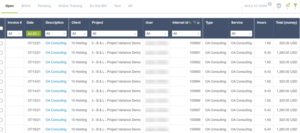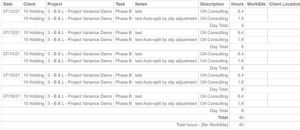How to Pro-Rate Charges During Invoice Creation in OpenAir
OpenAir provides a feature that allows invoices to be pro-rated at the time of creation. This feature requires a switch be enabled by OpenAir Support. Once the switch is activated, when creating the invoice the charges are shown individually and a frame appears at the bottom of the page indicating that an Action, “Pro-rate Charges total”, can be executed on the charges prior to invoicing.
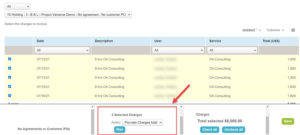
To pro-rate the charges, select the charges by using the checkbox on the left side of the page to determine which charges should be affected. Click the “Run” button in the highlighted frame and a brief form appears:
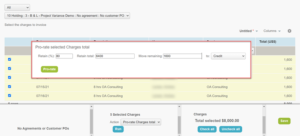
Enter an amount into any of the three boxes shown (Retain (%), Retain total, or Move remaining) and the other two boxes will recalculate based on that value.
Example: The charges selected for this invoice total $8000. Entering “80” into the “Retain (%)” box causes OpenAir to calculate and display “6400” in the “Retain total” box and “1600” in the “Move remaining” box, indicating that the charges will be split such that the new total for these five charges will be $6400 and five new charges will be created totaling $1600. The new charges will be categorized into the charge stage identified in the “to” box on the right side of the form.
Upon clicking the “Pro-Rate” button, the charges are split in this manner: