Manually Managing Task Percent Complete
The Percent Complete of a Task can be very handy when used to trigger billing events (Fixed fee on % complete billing rule) and revenue recognition (% Complete recognition rule). Often, users that take advantage of these rules find they prefer to manually control the task percent complete – rather than let the system automatically calculate percent complete. This is accomplished by disabling the internal switch Update percent complete as approved hours divided by planned hours and making sure that Make the task percent complete dropdown read only is NOT checked in Administration / Application Settings / Projects / Other Settings.
Note: You want to also be sure that the more advanced Hours remaining on task estimating feature is not enabled, as this feature will automatically set the percent complete as well.
For the most precision, users will most often set the Task percent complete interval choices (also in Projects / Other Settings) to every 1% – but doing so makes the Percent complete slider difficult to position right where you want it using the click and drag of the mouse. Here are a couple of tips to overcome that difficulty.
- Instead of editing the task itself, use the task worksheet.
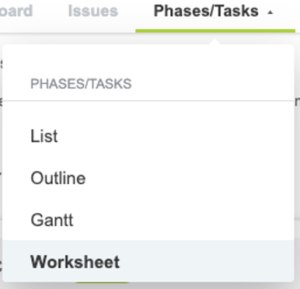
In place of a slider, the worksheet uses a dropdown selector. Using the worksheet is especially useful when a project has many tasks that need updating at the same time. You can configure the fields presented in the worksheet using Administration / Application Settings / Projects / Worksheet display. - When editing the task, rather than trying to click and drag the slider into position, instead click on the slider and release, then use the right and left arrow keys of your keyboard to move the slider with precision – one percent at a time with each press of the arrow key.
See more tips on task percent complete in our May 2022 post: “Using the Task Percent Complete Setting in OpenAir”.
