Using Current Periods to Customize Accounting Dates in OpenAir
OpenAir’s accounting period functionality lets you associate separate accounting dates with most transactions. This feature also allows you to define Current Periods. A current period can be associated with an Accounting Period, which gives you another tool to control how accounting dates are assigned to various transactions.
For example, at the beginning of a new month you might want Expense reimbursements to be assigned to the current accounting period, but still have Invoices assigned to the prior month accounting period.
Creating two different Current Periods as shown below will allow you to do this.
Current Periods – assign each to the appropriate Accounting Period.

Accounting Periods – you can see the Current Period associated with each Accounting Period.
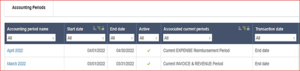
Accounting Dates – set Expense, Receipt, and Invoice accounting dates as shown below.
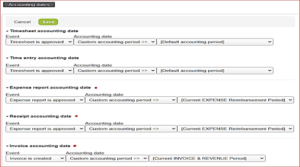
To enable this functionality, create a Support Case and ask for this switch to be enabled: Enable the accounting period feature to manage transaction dating.
