Remove Personal Identifiable Information with OpenAir’s New Easy to Use Process
OpenAir has a new feature to remove personal information in their April 2023 release. This process is essential to comply with new laws governing PII.
To get started, the organization will need to choose at least one requestor to open removal cases, and at least one approver to review and process each case. An employee can only take one role at a time and cannot approve their own cases.
- OpenAir – Administration – Global Settings – Users – (Choose User) – Optional Feature

As a requestor, create a new PII removal case by clicking “Create(+)” and choosing “Organization: PI Removal”. Choose the data type, give the case a name, then identify all the relevant fields that need to be removed.

Once the case is submitted, it will appear in the PI Removal dashboard in OpenAir.
- OpenAir – Administration – Global Settings – Organization – PI Removal
From there, the approver(s) can review the case and choose to approve or reject the request. Once approved the information will be automatically redacted.
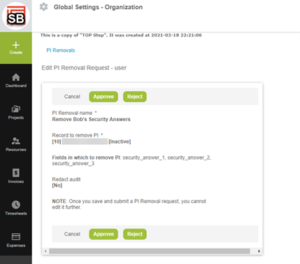
For additional information, search “PI Removal” in OpenAir Help Center or view SuiteAnswers case 108705.
