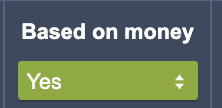Wrapping Money-Based Custom Calculation Titles in OpenAir
Back in July of 2022, we posted a tip called “How to Control Column Widths for Custom Calculations in OpenAir”. In that tip, we explained how to insert HTML line breaks into a calculation’s title so that it wraps neatly as a column header. Here’s an extra tip for when you are creating custom calculations that are money-based, and you are using multi-currency features of NetSuite OpenAir.
Wrap the Currency Symbol
When you are using multi-currency, NetSuite OpenAir reporting will present multiple options for money values: one for each active currency in your account. The field title will have the currency symbol appended to the end of it – with parentheses, this adds 5 characters to the field title. If the last word in your custom calculation title is on the long side, this could create an undesirably wide column on your report.
For example, we have a custom calculation that is based on money. Using the approach described in the July 2022 tip, so that it wraps each word, we give this calculation a title of:
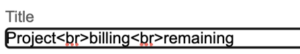
However, when we use this field in a report, we get the currency symbol appended, creating a column that is still wider than we’d like.

To correct this, we can add an extra HTML line break at the end of the title:
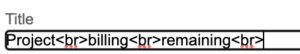
Now the report column heading looks like this:
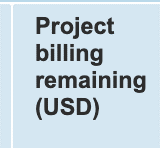
So whenever you create a custom calculation that will be based on money, remember to add an extra line break at the end of the title.
Bonus tip: To see which custom calculations are based on money, add the “Based on money” column to the custom calculation list view and filter that column to include only “Yes”.