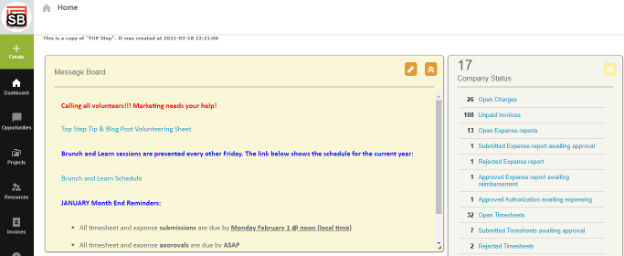Maintain Dashboard Portlet Resizing in OpenAir
Have you ever taken the time to get your dashboard portlets resized just right, only to navigate away from the page and find them automatically resized when you come back?
This auto-resizing only occurs when the portlets are adjusted while your browser zoom settings are NOT set to 100% when using Google Chrome (We have not observed this behavior in Firefox or Microsoft Edge, but other browsers may vary). For example, if your browser magnification is at 90% (or 110%) and you resize a portlet, after navigating away from the page and returning, those resize adjustments will not have been saved. This happens with both the home page portlets and the dashboard charts/reports portlets.
To ensure that your resized portlets stay how you want them, first check that your browser magnification is set to 100%. Any portlet sizes that are established while browser zoom = 100% will remain in place, even if you view the page with non-100% browser zoom settings later.
1. Resizing Message Board portlet on home page with browser zoom @ 90%
Desired resize:
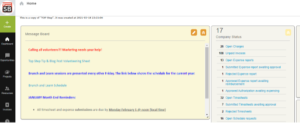
After navigating away and returning to the home page, undesired resizing of Message Board occurs:
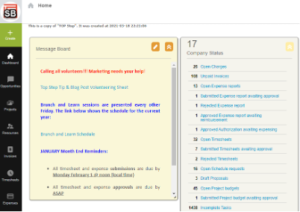
2. Resizing Message Board portlet on home page with browser zoom @ 100%
Desired resize:
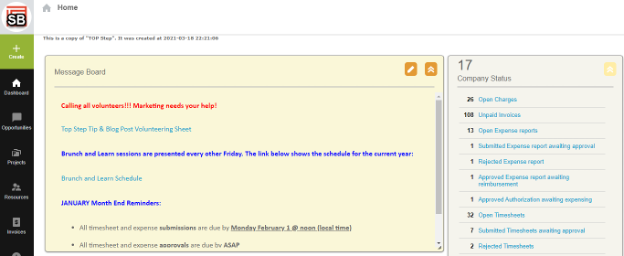
After navigating away and returning to the home page, Message Board resize preferences are maintained: