Leverage the Power of OpenAir Billing Codes
Does your business need to create hundreds of invoices every month? Would you welcome a way to speed up your OpenAir invoicing process? The Billing Codes feature could help you do just that. In OpenAir a billing code is a free-text 2-digit field that can be used in the Invoices application for batch creation of multiple invoices based on your billing codes.
First things first – define a set of 2-digit billing codes based on your needs. For example, AM (ACME Monthly); AW (ACME Weekly), AP (ACME Pre-Bill) etc. This information isn’t stored in OpenAir, but we will show you a way to save it for reference when you’re creating multiple invoices.
Tag your Projects – set the 2-digit billing code on projects that you want to include in batch invoice creation. You also have the option to set a billing code for Clients on the Billing Information tab.
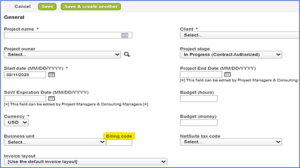
Document your Billing Codes – go to the Create > Invoices > New multiple invoices form and click on the Tips menu. Then click the Modify the form permissions link.
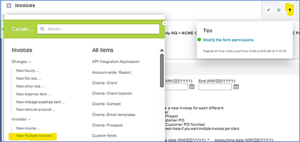
Scroll to the Form Message section and enter your 2-digit billing codes and a description of each. Select the location of the form message and Save.

Use those Billing Codes – when you create Multiple New Invoices you can see all your billing codes. In the example below we want to create new invoices from open charges for this month, for all projects with the AM billing code. After entering the criteria shown, click Continue.
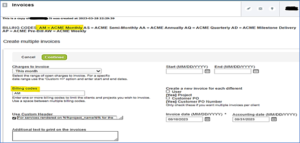
A list of invoices with open charges and totals for projects with AM billing code is returned. If there are any you decide not to create now, uncheck them. Then click Save to create all the other invoices.

That’s it! We hope you find this information helpful as you continue your use of NetSuite OpenAir.
