Copying OpenAir Dashboards From One User To Others
OpenAir allows you to create multiple OpenAir Dashboards in order to display data in charts for monitoring important data. Often Dashboards are built by power users where key data is shown that could benefit many users. But what is the best way to duplicate the Dashboard to other users?
Good news is you can copy dashboards among users using the bulk user wizard as shown in the screen below:
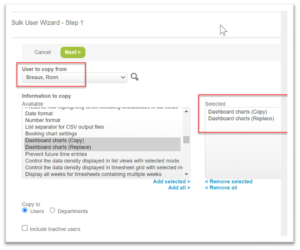
There are 2 options:
- First option copies dashboard from the “copy from” user to augment and existing dashboards.
- Second option replaces the dashboards from the “copy from” user.
Then, you can choose to copy to a list of users or to departments.
