Prevent Work Schedule Hours From Being Counted Towards Utilization Before the User Was Employed
To address instances where utilization is being counted for new users before their start date, OpenAir provides a solution to ensure accurate utilization figures.
The recommended approach is to update the work schedule for new users to reflect their recent employment.
To implement this solution, follow these steps:
- Navigate to Administration > Global Settings > Users and select the relevant user ID.
- Access the Schedule section.
- In the Exceptions to work schedule subsection, enter a description such as “Employment Start date.”
- Set the exception start date to a date well before the user’s actual start date, for example, 01/01/2023.
- Set the exception end date to the day before the user’s employment start date, for example if the user is starting June 1st, you would set the exception end date to 05/31/2023.
- Enter ‘0’ for the hours to work per day.
Click “Save” to save the changes.
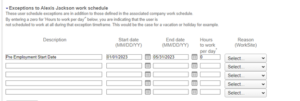
By applying this method, the work schedule hours will not be counted for periods before the user’s actual employment start date. This ensures that utilization figures remain accurate and reflect the user’s actual work period.
Implementing this solution will help maintain reliable utilization calculations, eliminating the inclusion of hours worked before the user’s official start date.
