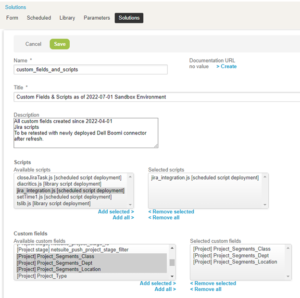OpenAir Sandbox Refresh: Helpful Reminders
When your organization has finished configuring and testing in OpenAir Sandbox, you are happy with the results, and ready to schedule a Sandbox refresh, here are some valuable reminders to save you time, and headaches. Remember, with a refresh, the Sandbox will be erased completely, and you will be effectively given two copies of Production.
✅ Document Your Changes
Keeping a log of configuration discrepancies between Sandbox and Production can help answer the “why did this work before?” and “why would this only work in Sandbox and not Production” or vice versa types of questions. Because there are limited abilities to promote (or “copy-up”) changes from Sandbox to Production, this is your best safeguard to mitigate rework.
✅ Back Up Your Scripts
Anything uploaded to Sandbox for functionality (especially customizations) will be replaced upon refresh. Ensure you do not lose any scripts that are in-progress, before they are deleted.
✅ Update Your Logins
The first thing to stop working on refresh are logins. Along with all configuration from production, Sandbox will replace login information as well. If your password is different from production, be sure to keep this in mind during refresh.
✅ Update Your Integrations
SAML/SSO, API headers, XML Metadata is refreshed with the environment. Any scripts, connectors or SSO information will be replaced with production information. Some connectors will break due to Sandbox having unique URLs and keys. Back them up and remember to update them after refresh.
In addition, if you are using the NetSuite OpenAir Connector, you must refresh Access Tokens and Account IDs to be connected to the right environment in NetSuite.
✅ (Optional) Turn on User Scripting and Notifications
Every Sandbox refresh includes the automatic switch disablement for scripts and notifications. This is to prevent scheduled scripts from automatically running and triggering unplanned behavior from the Sandbox environment. It is a guard rail to prevent confusion on things like invoices going to clients, or users getting timesheet notifications.
✅ Back-Up Your Custom Fields/Scripts with a Single XML
You can download an XML containing all custom fields and scripts from Sandbox by navigating to Administration → Scripting Center → Solutions → Create + → Solution