Adding Additional Project-Specific Approvers in OpenAir
OpenAir’s project-specific approvers feature allows the system to have up to three additional approvers identified for each project. This can be activated through the Administration -> Organization -> Approval Options settings:
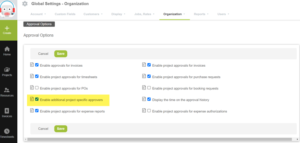
When activated, three additional fields will be available on a project form. Each field will have the full list of users in the system available to select as additional project approvers.

These approvers can be listed in approval processes so that timesheet, invoice, expense report, or booking approval includes any or all of these approvers.
Often an organization will use these fields to identify approvers with specific roles within the company. For example, a company might have a Finance Approver, a Department Approver, etc.
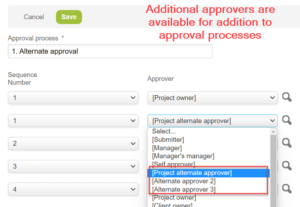
Note that these approvers can *not* be selected as individual approvers in the project’s approval drop-down fields, only as part of approval processes.

