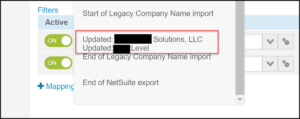Integrating NetSuite Custom Record Types to OpenAir Records
When using OpenAir and NetSuite, you can create custom record types in NetSuite and have them seamlessly sync to OpenAir. NetSuite custom record type allows you to add picklist fields in NetSuite that are also transactional values for reporting and views.
To integrate these to OpenAir dynamically, the following steps need to be taken.
- Identify the NS custom record and internal id under Customization à Lists, Records & Fields àRecord types.
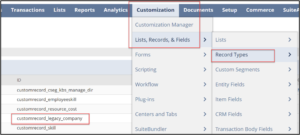
2. Within NetSuite, Create a Saved Search for the Record type. Results of the search must include name of the record type list value and the internal id.
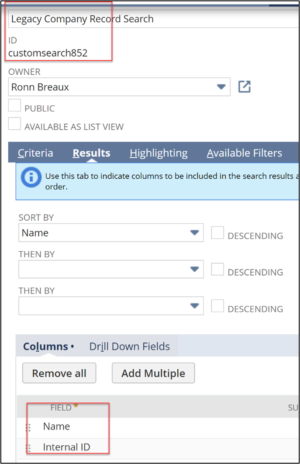
3. In OpenAir, navigate to NetSuite Connector à NetSuite Connector Administration àCustom imports. Enter Saved Search ID, NetSuite Record Type, Custom Record ID and the OpenAir record to map to. In this case, it’s Service 1 renamed to Legacy Company Name

4. Under mapping, you will see a new mapping option. You need to map the Name and the list value internal id.

5. When you run the integration, new record types will be created auto-magically, and then they can be used within other mappings.