OpenAir ‘Review Last Notification’ Feature
Ever get a notification pop-up when saving a form in OpenAir only to accidentally close out the notification box before clearly reading the message? The OpenAir ‘Review last notification’ option allows you to bring up the last displayed notification box on the form even if it was closed out. You can find this option by navigating to the ‘Tips’ icon located on the top right-hand corner and clicking the ‘Review last notification’ link. Once clicked, the last notification pop-up message triggered on the form will reappear allowing you the opportunity to read the notification again.
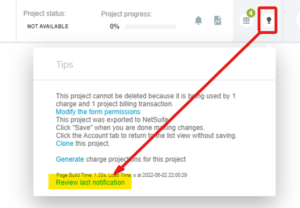
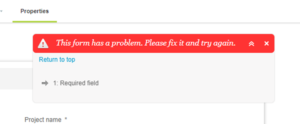
For those running the OpenAir/NetSuite integration, the feature also works on the pop up that appears with integration run results after a run has completed.
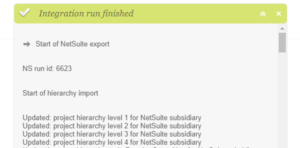
A behavior to note is that navigating away from the page where the pop-up appeared will cause the ‘Review last notification’ option to go away. A notification would have to be newly triggered to pop-up on the form for the feature to become an option again.
Let us know what OpenAir pop-up notifications you’ve come across where this feature has been helpful for!
