OpenAir Account Storage Alert
If you’ve used OpenAir for any extended amount of time, it’s likely that you’ve approach, or even met, your storage limit. This means that your users are unable to attach their receipt files to their OpenAir expense reports or receipt records and could impact your ability to bill and invoice clients.
Once you’ve hit your limit, it can be time-consuming to recover. You may find yourself scrambling to secure additional storage or struggling to identify expense report attachments or files that can be deleted to create more room.
Avoid the fire drill by setting up an Account Storage Alert to notify you when your storage is approaching a critical limit.
Start by following this path: Administration > Application Settings > Workspaces > Alerts
Next, click on the create button and select New Account storage alert.

Enter a name for the alert, the day/time when you want it to run, and the percent (%) of your storage limit that you want to trigger the alert.

Next, you’ll need to enter an email address for the sender of the alert, as well as the recipients. It’s recommended that you create a distribution list email for people in your organization who will need this information.
You will also need to enter a subject line and (optionally) additional text for the body of your email. Be descriptive so recipients will understand what action may be required on their part.
You may also enter a note for the alert. Make sure that the “Active alert” box is checked!
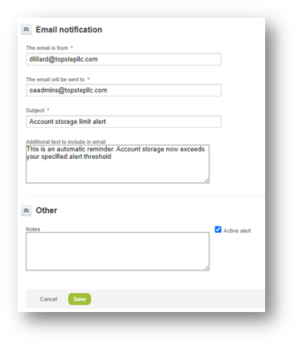
Once your alert is set up your recipients will receive an email when the designated storage threshold has been met, and you can take action to avoid the hassle of running out of storage.
