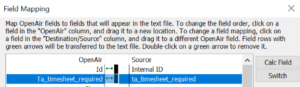Set Timesheet Required Checkbox on Users Using Integration Manager
If you have decided to use the ‘Timesheet Required’ checkbox on user records to generate/filter timesheet alerts, timesheet status and various other hours/time related reporting, there is now a quicker way to set it.
You can now set the Timesheet Required checkbox on user records in NetSuite OpenAir using OpenAir Integration Manager! This could once only be done in bulk using the ‘Bulk User Change’ wizard feature, but the option to update this via OpenAir Integration Manager was recently introduced.
Below is a sample of the field column mappings needed in the CSV file used for upload:
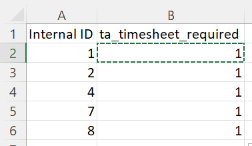
*Since ‘Timesheet required’ is a checkbox mapping, ‘1’ is used to set the box as checked, while ‘blank’ clears the checkbox
OpenAir Integration Manager mapping: