Save Time Populating Fields with “Save & Create Another” Form Permission Setting
Do you find yourself wasting valuable time populating redundant fields when creating data records in NetSuite OpenAir? Try the Fields which maintain value on “Save & create another” form permission setting to control what fields stay populated when you click “Save & create another”. This simple setting will save time and redundancy in data entry, especially on data forms in your instance that may be long with a multitude of fields to be populated/re-entered.
To achieve this solution
1. Navigate to the form permissions view for the form you’d like to apply this setting to. You can get to form permissions by:
- Clicking on the light bulb icon on the top right hand corner
or - Using the Navigation sidebar (left side) > Administration pane > Customization
2. In the form permissions view, on the ‘Form Settings’ tab, under the ‘Form Options’ section, you will see:
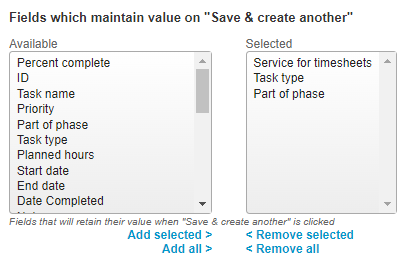
3. Add the fields that you would like to retain the value for when using the ‘Save & Create another’ action to the ‘Selected’ (right) pane and then click the green ‘Save’ button on the top left corner. The selected fields will now be populated with the value from the previously saved record when you click the ‘Save & create another’ button.
