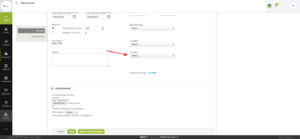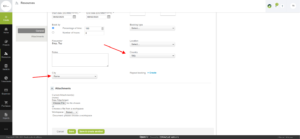Creating Dependent Dropdowns in OpenAir
OpenAir has the ability to link two custom dropdowns such that the values in the child dropdown will be dependent on the selection of the value in the parent dropdown.
To do this first contact openair support and have custom Dropdown dependencies turned on.
Next navigate to the custom field and create two dropdowns.
When complete, edit the parent dropdown. In the selection “Edit custom field value dependencies for:” select the child dropdown.
From the right-hand side of the screen select a value and drag it under the appropriate parent on the left-hand side of the screen.
Do this for all values.
Select OK then Save.


Within the module for the dropdowns select the parent value. Once selected the child dropdown will be shown with only the values for the selected parent.