Allow Future Dated Charges on OpenAir Invoices
NetSuite OpenAir’s default settings allow you to manually enter charges and create invoices containing those charges, as long as the charge dates are not in the future.
However, some companies need to invoice clients ahead of time for services to be provided later, based on contractual agreements. Although you can manually create flat rate charges with future dates in OpenAir, you won’t be able to include them on invoices unless you enable the “Show future charges when creating an invoice” setting.
With this setting enabled, you don’t have to wait until the date on a future charge to add it to an invoice. Users can create and send invoices containing charges for work not yet completed.
To enable or disable this setting:
Navigate to Administration > Application Settings > Invoices > Invoice options > Show future charges when creating an invoice
Check the box for “Show future charges when creating an invoice”
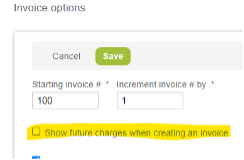
Streamlining billing and invoicing in OpenAir is key to efficient financial operations. If you need the flexibility to bill for future work not yet completed, be sure to turn on this option. Check out our other OpenAir quick tips that can help you optimize and get the most from your OpenAir system.
