Setting Project Level Billing Contacts in NetSuite OpenAir
OpenAir allows you to select a billing contact on a per project basis. This feature is helpful when you have multiple projects for one client and invoices need to be sent to various billing contacts within the client’s organization.
Steps to designate a billing contact on a NetSuite OpenAir project:
1. Create a contact record in OpenAir and mark the contact as a ‘billing contact’ by checking the “Can be a billing contact” checkbox.
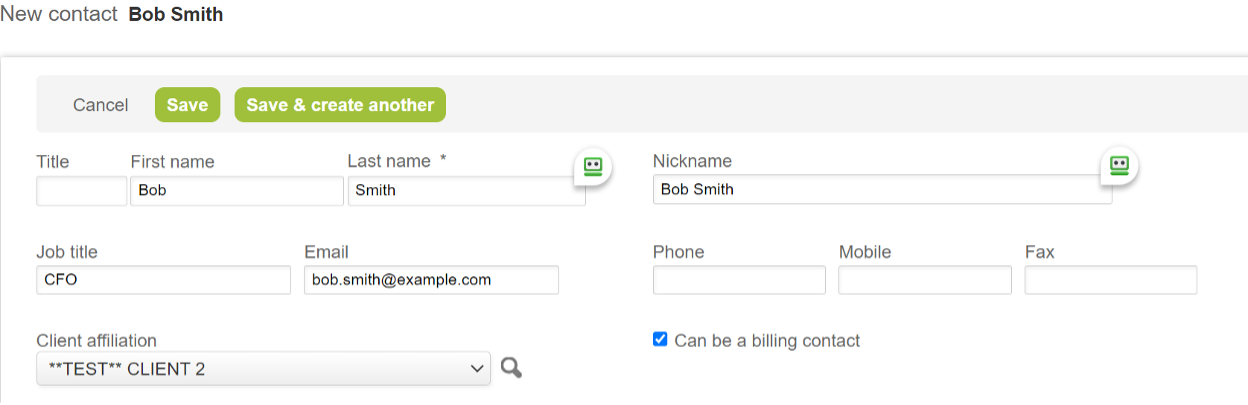
2. Navigate to a project > Properties
3. In the General section, there is a dropdown for Billing Contact
Please note that if no contact records exist for the client, this field will not appear. Once a contact record is created for the client, you will see the ‘Billing Contact’ field appear.
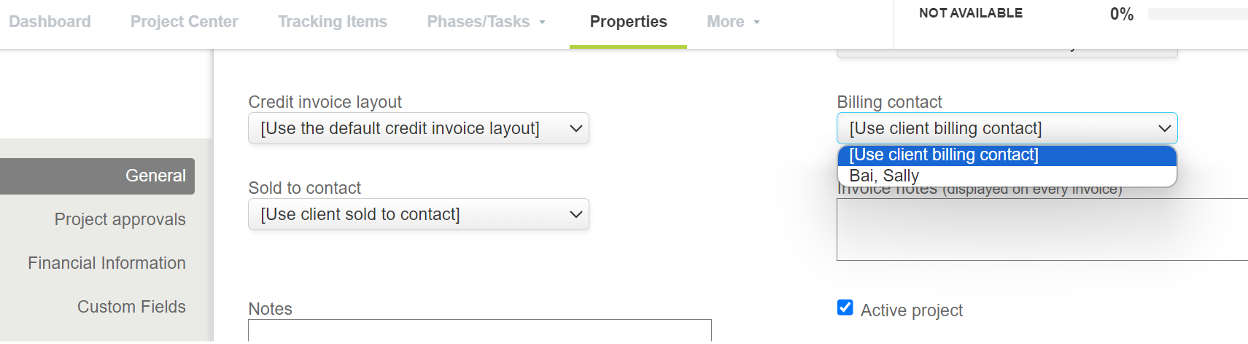
4. Select the desired contact and click ‘Save’
