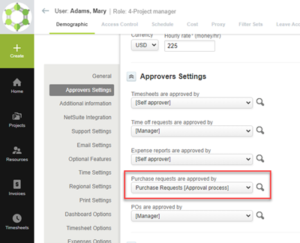Why Approval Routing Cannot be Deleted in OpenAir – And How to Resolve
If the ‘Delete’ button on an Approval Routing does not appear, even though it has no transactions routed through it, it can be due to the Approval Process being set on a user’s demographic.
However, a User may no longer have access to the Approval Process Module, and therefore it will disappear from the form, disallowing you from removing it from the User record.
This is true for many net-new instances of OpenAir, causing confusion on out-of-the-box approval processes you wish to remove/change.
No “Delete” is an indication that a User (or Project) is assigned to an Approval Process:

You may find participants and routing for Users by creating a Tabular Report with Approval Process Participation and the Module’s Approver:
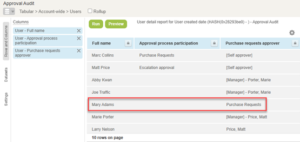
If you cannot see the Approval Process on the User Demographic (though they are assigned):
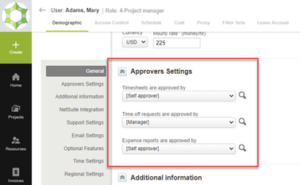
This is because they do not have access to the Module. Add it (temporarily if needed):

This will expose the option on the User Demographic Form: