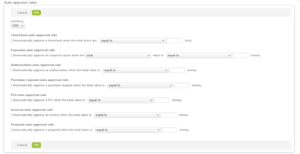Using Auto-Approval Thresholds in OpenAir
A rarely used feature of OpenAir is the auto-approval thresholds. This feature is particularly helpful for organizations that do not have other business applications to provide these controls; or for organizations who want one system within which to work.
In the approval process itself, there is the ability to set auto-approvals based on numeric thresholds for these workflows:
- Timesheets based on total hours
- Expense Reports based on total money or reimbursable money
- Expense Authorizations based on money
- Invoices based on money
- Purchase order/requests based on money
- Proposals based on money
This comes in very handy if you have these thresholds and processes implemented in your organization or if you have different processes for different groups of workers (part time, full time, contractors).
An example could be that you have a very tight budget for a service and you are using a subcontractor for no more than 20 hours a week. As long as they stay under, you do not need approvals; however should they put in more effort the manager or project manager would need to review and approve.
To use this feature you define an approval process. You must define a type of an approver for situations that do not meet the criteria and then clie3ck on “auto-approve rules.” The following screen will appear. Add your criteria and save. Note that you can stand up different rules for different currencies as well!