Audit Trails for Detail Fields on Summary/Cross-Tabular Reports in OpenAir
Often in Summary/Cross-Tabular reports there is a need to display detail fields associated with one or more of the sub-total groups identified in the report. This is a very common use case and is easily handled through the standard report features shown below.
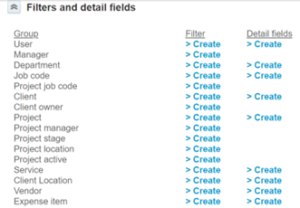
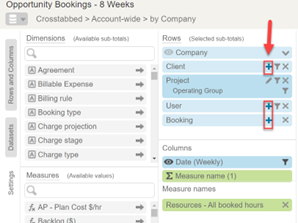
What is less commonly known is that OpenAir also provides the ability to report on these detail fields along with the name of the user who last updated that field during the time period. This is done through a feature found in the Report -> Options section of the OpenAir Administration menu.
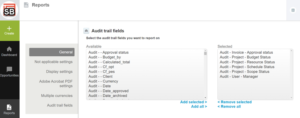
This feature shows a list of detail fields available for this feature. Any field selected here will then be available in the list of reportable fields in the “Subtotal Fields” or “Rows” section of the report definition. Reporting on this field displays not only the value of the detail field but also the name of the user who last updated that field during the period listed on the report, as shown below:

The interpretation of this report is that at the end of December 2019 the Project – Scope Status had a value of Green and was set that way by Amy McFadzean. At the end of January 2020 that field had changed to Yellow, also set by Amy McFadzean.
This detail audit reporting can be very useful for status fields, date fields (such as estimated completion dates that can be subject to change as a project or task progresses), remaining hours, and many other data fields on OpenAir entities.
