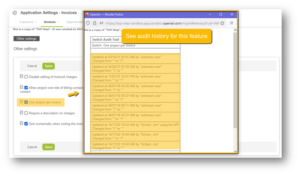Audit Trail in User Interface for Company Switches
“Who changed that setting?”
There are many settings that can be toggled on and off in OpenAir if the user has sufficient privileges. Often these settings can drive changes to OpenAir functionality that can drastically alter how the system operates. One question that comes up, particularly after an organization has been using OpenAir for a while, is “Why is my system behaving differently now?”
Whether it’s a change in how items are displayed in the user interface (UI), or something more substantial, it’s often the case that OpenAir behavior changes over time based on which settings have been enabled/disabled. Administrators and other power users can sometimes make changes that aren’t fully communicated to the rest of the organization, which can lead to confusion and concern.
Consider the setting “One project per invoice”, found in the Invoices settings (Administration > Application Settings > Invoices > Other Settings) This simple checkbox determines whether or not charges from multiple projects can be added to a single client invoice. If you (or your client) are expecting one thing, but OpenAir is doing something different, it’s important to understand when, how, and why these changes were made.
When the internal switch Enable switch audit links for account level switches on company setting pages is enabled, it is possible to see an audit trail of changes to many Company level settings with a simple click of your mouse.
When this setting is enabled users with sufficient privileges will see an icon next to the checkbox field for each setting.

When you click on this icon a popup window will appear that displays the date, time, before and after value, and user responsible for making a change to the setting. This can be valuable information for understanding the when, how, and why behind changes to OpenAir behavior. Put more simply, you know who made the change, when it was made, and now can follow up to ask “Why?”