How to Disable the Feature-Specific Survey Forms in OpenAir
Issue: When using specified features repeatedly OpenAir will prompt the user to complete a short survey.
There are certain features that, when used multiple times, will prompt the user to provide feedback. These features include:
- Advanced resource search
- Consolidated resource profile
- Expenses module
- Outline, Gantt and task detail view
- Project center
- Receipt attachments UI
- Resource compare view
Once a feature has been used multiple times, the feedback survey form will pop up on your screen
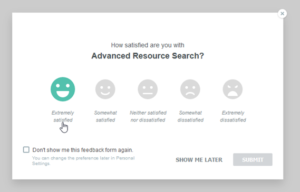
The form asks the user to select their level of satisfaction with the feature, as well as requesting details of the user selects a negative or neutral option:
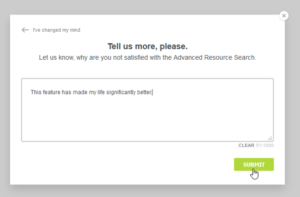
These surveys are not particularly disruptive, and while it is possible to select “Don’t show me this feedback form again” or “SHOW ME LATER” to hide the form, OpenAir makes it possible to customize your user experience by disabling these surveys altogether.
To disable the survey on a per-user basis, the user may navigate to Personal settings under their user menu in the upper right corner of the screen, then selecting the option “Disable feature-specific survey form.
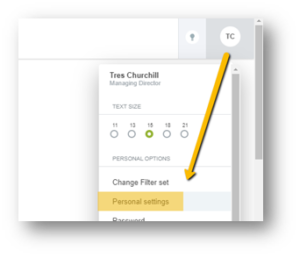
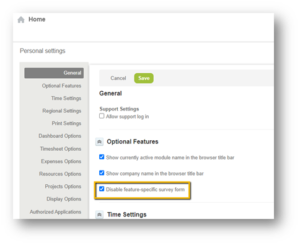
It is also possible to disable the feedback surveys at the account level. To do so, contact OpenAir Customer Support and request that Feature-specific survey form be disabled for your account.
