Recovering Report Configuration/Settings of Last Report Run in OpenAir Report Management & Editor Interface
This is a trick that allows you to recover report configuration/settings when using the current OpenAir Report Management & Editor interface. If you are using the older reporting UI, this is already available natively. With the Management & Editor interface, anytime you run a report and navigate away from the report without saving, you may notice that the configurations/settings you just run the report on are reset and it seems the report needs to be rebuilt again. However, there is a way to recover configurations/settings from the most recent run of a one off, on demand report that wasn’t saved.
After going to Reports > Management and selecting the report type to run, click here and re-select the report type again from this drop-down menu:
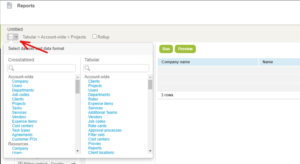
Selecting the report type again from this drop-down menu, pulls up the report with the settings as configured from the most recent run of that report type for your user. So, if you run a report, forgot to save and navigated away or just need to re-run the report as it was from the last run, you can recover it using this simple, easy solution.
