Capture OpenAir Invoice Short URL And Take The “Send” Function To A Whole New Level.
OpenAir provides the ability to send a link to an invoice directly to the client through the “Send” page on the invoice itself. The “Send” link is highlighted in the red box in the screenshot below. When sending an invoice in this manner, OpenAir creates a “short” URL that you can use to see the invoice by an external user without having to log in to OpenAir itself. That URL is found in the purple box below:
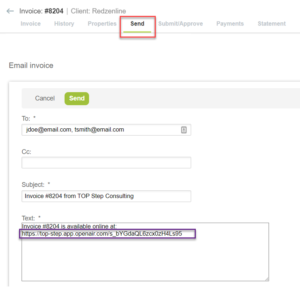
Normally this URL is not viewable except on this send page itself, which also means it is inaccessible to any integrations or scripts that might want to display or re-send this address.
However, OpenAir provides a switch, “Save Invoices Short URL”, that will save the short URL to a custom field on the invoice properties when enabled.
The primary benefit of saving this URL is that it becomes a static value that lives on the Invoice record in the database. That means it is now accessible by integrations, scripts, or exports. With this in place, the functionality of the “Send” function can be customized to send to other recipients (or CC or BCC other addresses), create automated messaging, and even send all invoice emails in bulk rather than one at a time as is required out-of-the-box.
Are you interested in implementing a custom “Send” function? Contact us.
