Easily Access Receipt Attachments for Invoiced Expenses in OpenAir
There is an easy way in OpenAir to gather and download all receipt attachments for expenses included on a particular invoice. This is great for customers that require receipt backup for out-of-pocket expenses.
In the header of an invoice, located next to the invoice number, there is a link called Associated Attachments.
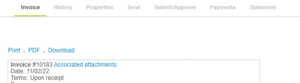
After clicking this link, a window will pop up showing the list of receipt attachments associated with the out-of-pocket expenses on the invoice. At the bottom of the window, there is an option to download all attachments.

If you are sending invoices to customers via email from OpenAir, there is an option to include the attachment link in the invoice view.
*Important to note receipt attachments have to be saved at the receipt line, not the header level, on expense reports in order to be included in the Associated Attachments on the invoice.
