OpenAir Timesheet Duration Override at the User Level
This feature in OpenAir permits users to be set to their own timesheet duration, overriding the company level default duration setting.
When there is a desire to set specific teams to different timesheet durations, this feature provides the ability to do so.
To set the timesheet duration at the global company level, navigate to Application Settings > Timesheets > Other Settings > Timesheet duration and select the global company setting from the drop down list.
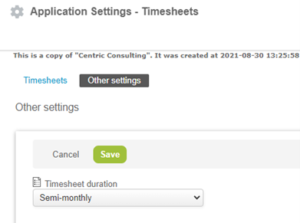
To override that setting at an individual level navigate to Administration > Global Settings > Users > from the users demographic tab, scroll down to Timesheet Options and select the Timesheet duration from the drop down list.
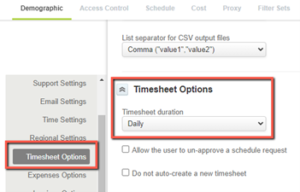
Note: To enable this feature, contact OpenAir Customer Support.
