How to View Expense Receipt Attachments in OpenAir Invoices
Some invoices have expense charges, and you might want to make the supporting receipt attachments for those charges available along with the OpenAir invoice. For invoices where you want to provide this information, go to Administration > Application Settings > Invoices Settings > Invoice Layouts, then select a layout from the list. Scroll to the Other section in the layout. There are two related settings you can enable on the invoice layout:
- Add attachment link to invoice view provides a link in the invoice header. If you’re using Modify header template via invoice layout the Associate attachments link can be re-positioned within the header.The invoice below uses a layout where this setting has been enabled.
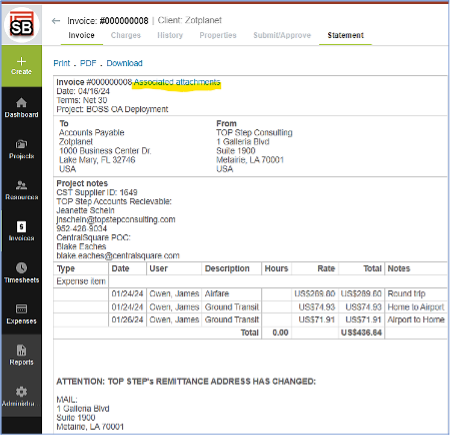
Click the link to see the list of attachments. The pop-up view can be modified. The attachments (and the zip file when downloading all) are always prefixed with Invoice_[number]_.
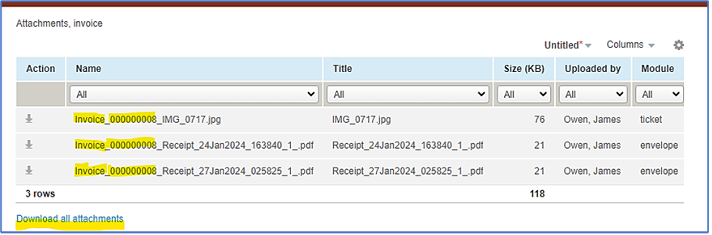
- Include attachment download file when generating PDF refers to creating a PDF using BULK ACTIONS on the list of invoices. The example below is for one invoice but you could select several and create a PDF with the selected invoices and a link to download all their attachments.
Select the invoice(s), click BULK ACTIONS, then choose Create a PDF document with the selected invoices as shown below and click OK.
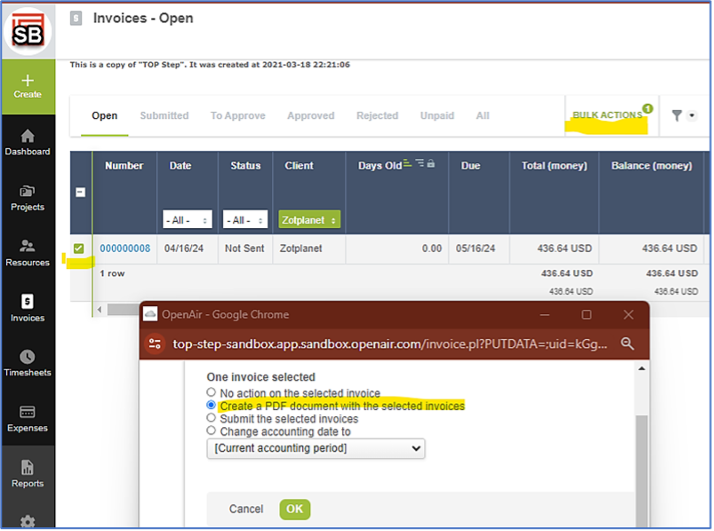
You will see a screenshot like the one below. Click View PDF Invoice to see the PDF with the invoice(s) you selected. Click Associated attachments to download a zip file with all the expense receipt attachments.
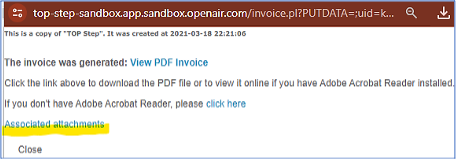
A user viewing the invoice does not need any additional permission to see the Associated attachments link or to download the attachments, and access to the Expense module is not needed.
That’s it! We hope you find this information helpful as you continue your use of NetSuite OpenAir.
