Auditing and Cleaning Up Reports in OpenAir
When completing your standard administrative auditing processes in OpenAir, it’s a good idea to review report usage and clean up reports owned by inactive users. Having reports that have not been utilized in a long time clutter the reports view and cause confusion.
Below are a few ways you can clean up reports in OpenAir.
Status
Deleting Obsolete Reports
Go to Reports > Status. Here you can see all reports, the owners of the reports, and the last run date. From here, you can Run an Action to delete any reports that have not recently been run.
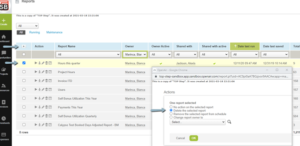
Reassigning the Owner
In cases where someone has left the organization but owns valuable reports that you would like to keep, the owner can be reassigned. This can be done by following the example below.
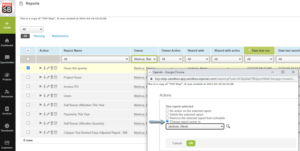
Tabular Report
If you don’t have a list of inactive users readily available, the Reports Tabular Report can help.
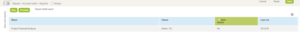
Reviewing the Reports Tabular Report and Status on a regular basis will ensure that your organization maintains a concise list of relevant reports.
