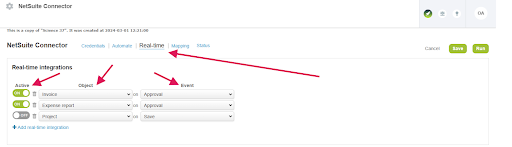How to Get Data to NetSuite Automatically in Real Time
NetSuite OpenAir offers a number of ways to integrate with NetSuite Financials using the NetSuite connector : Manually, batched Schedules and in Real Time.
Setting up a real time connector will allow you to send data to NetSuite without delay.
This functionality is limited to the following modules : Timesheets, Invoices, Purchase Requests, Expense Reports, Customers, Projects and Tasks.
Each module will have a trigger when the data is sent over. For Timesheets, Invoices, Purchase Requests and Expense Reports this will be on Approval. For Customers, Projects, and Tasks this will be when one is saved.
To set this up, go to Administration-> NetSuite Connector and create a mapping for the module as you would for any of the integrations. Then select Real-time and add the Object (Timesheet, Invoice, etc.) and the associated event (Approval or Save). Ensure that the Active button is set to ON.
If you want to turn off this functionality, then return to the Real-time tab of the NetSuite Connector and turn the Active button to OFF.
That’s it. Now on the selected event the object will be sent to NetSuite.