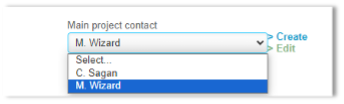Streamlining Client Contacts within Projects: A One-Screen Solution
Creating Client Contacts
In OpenAir you can associate contact information to a client record. These contacts can be designated as billing contacts to receive invoices, or simply additional customer contacts who can receive scheduled reports or otherwise be associated with the client.
By default customer contacts are managed in the Customers section of OpenAir Administrative settings: Administration > Global Settings > Customers > Clients OR Contacts
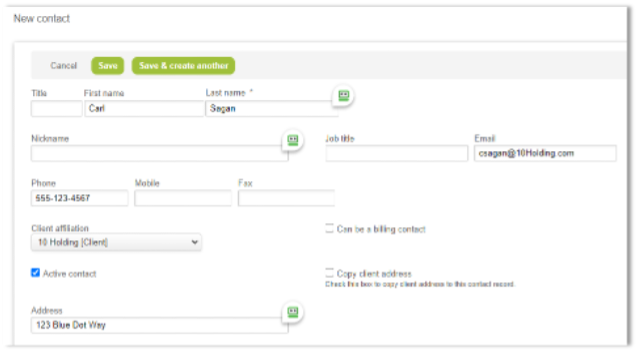
Customer contacts can be added to a project form using the standard fields “Billing contact”, “Primary contact”, etc. These fields can be populated with existing contacts that are associated with the project’s client but cannot be created or edited from within the project.

A One Screen Solution
Using an optional feature Customer Contact Information in Project Properties* it’s possible to edit client contact information, or even create new contacts, from within the project record** itself.
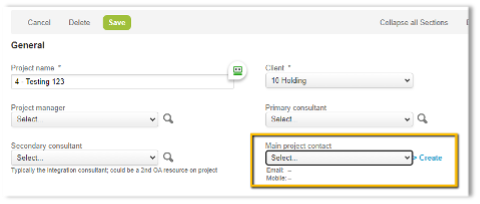
Edit an existing Contact
You may have already created the contact you need for your project, but certain information needs to be updated. In this example we have noticed that there is no Mobile number displayed for our contact and we wish to add one:
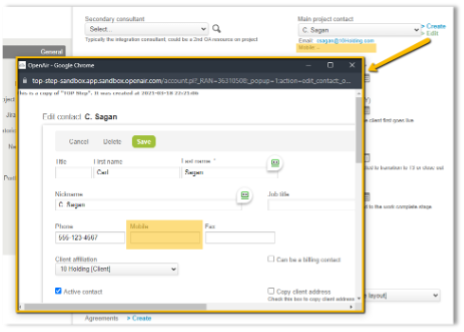
(*You must contact OpenAir Customer Support in order to enable this feature.)
(**Contacts can be created/edited only for the client record that is associated with the project.)
Creating a New Contact
Let’s say you have a new contact for your project, but they are not currently configured in your OpenAir instance. Adding a new contact for your client, and associating them with your project, is easy.
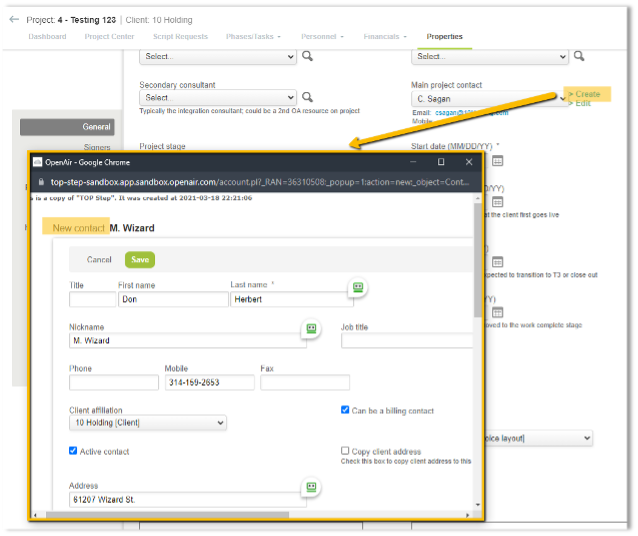
The new contact will now be available for this project, or any others associated with the same client.