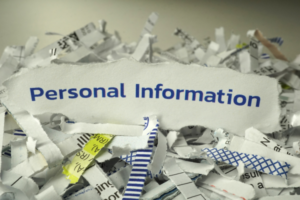Expert Quick Tips
OpenAir has a new feature to remove personal information in their April 2023 release. This process is essential to comply with new laws governing PII. To get started, the organization…
Read MoreCustom notifications are triggered in the same manner as standard system notifications are but custom notifications allow the ability to apply conditional criteria to your notification triggers and also provide…
Read MoreThe ‘Display Incomplete Tasks on Dashboard’ feature is enabled by default, and it adds two links regarding Incomplete Tasks on the Home screen. in My Status the number of Incomplete…
Read MoreEver wonder what this icon is for in OpenAir? It’s the OpenAir ‘Product Updates’ icon, located on the top right-hand side of the page banner. Clicking the icon opens a…
Read MorePSA firms that recognize revenue using ASC 606 standards need the ability to allocate revenue as services are delivered, and this can feel like a heavy lift for organizations with…
Read MoreEver come across projects that remain active in your OpenAir instance despite all tasks being closed? Don’t have time to audit this as regularly as needed but want to ensure these projects are deactivated so…
Read MoreOpenAir allows you to create multiple OpenAir Dashboards in order to display data in charts for monitoring important data. Often Dashboards are built by power users where key data is…
Read MoreA rarely used feature of OpenAir is the auto-approval thresholds. This feature is particularly helpful for organizations that do not have other business applications to provide these controls; or for…
Read MoreOpenAir provides the ability to send a link to an invoice directly to the client through the “Send” page on the invoice itself. The “Send” link is highlighted in the…
Read More