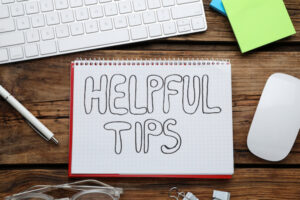Expert Quick Tips
OpenAir offers powerful reporting capabilities that allow you to access and share key data from your OpenAir system. However, it’s not uncommon for our customers to report that they are…
Read MoreThese tips are meant to show you ways in which to set up your NetSuite OpenAir development environment to ensure success when using NetSuite OpenAir Scripting. Setting Up Your Scripting…
Read MoreOpenAir allows you to select a billing contact on a per project basis. This feature is helpful when you have multiple projects for one client and invoices need to be…
Read MoreWhen tax is calculated in NetSuite, it may be beneficial to bring tax amounts back into OpenAir for financial visibility or reporting. Method 1: Pullback Mapping (not recommended if using…
Read MoreIf you have decided to use the ‘Timesheet Required’ checkbox on user records to generate/filter timesheet alerts, timesheet status and various other hours/time related reporting, there is now a quicker…
Read MoreDoes your business need to create hundreds of invoices every month? Would you welcome a way to speed up your OpenAir invoicing process? The Billing Codes feature could help you…
Read MoreETC (estimate to complete) and EAC (estimate at complete) are very important metrics when evaluating the health of a project. Historically, these metrics were difficult to see if you are…
Read MoreIf you’ve come across a custom field that you’ve made or that came out of the box and cannot delete it, there are a few reasons why this may happen.…
Read MoreWith the most recent release in April 2023, NetSuite OpenAir now makes it easier than ever to view your current license usage. The new Licenses page is located under Administration…
Read MoreThis feature removes the Bookings “New, multiple…” option from the Create Button menu. Internal Switch: Disable displaying of New Multiple booking in creation menu Why disable this feature? When form permissions are configured on the standard booking form…
Read More