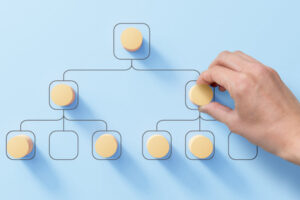Expert Quick Tips
Would you like to add a little pizazz to your OpenAir viewing experience? Today we’ll learn how to use some basic html tags to change the way some OpenAir fields…
Read MoreOften, we work with clients that have the concept of Project Portfolio managers. Portfolio managers need access to a group of projects within the project, resource and report modules; however,…
Read MoreEnabling multi-currency in your system provides a comprehensive view of various currencies within reports, offering a broad spectrum of metrics. However, navigating through multiple currencies in reports might seem overwhelming…
Read MoreThere are several use cases for needing to change the owner of a report in NetSuite OpenAir. Maybe you created a report for someone else and you’d like to simply…
Read MoreNormally, OpenAir users do two separate uploads for importing time entries to OpenAir. The first upload is to create timesheets and then the second upload to create the time entries…
Read MoreCreating Client Contacts In OpenAir you can associate contact information to a client record. These contacts can be designated as billing contacts to receive invoices, or simply additional customer contacts…
Read MoreNormally, if we are creating revenue recognition rules using the NetSuite OpenAir Integration Manager tool, we use the Rev. Recogn. Rule import. However, this does not work for the fixed…
Read MoreSome time ago, American Express changed the format of their CSV export for a “solo user” account such that it is no longer accepted by the American Express receipt import…
Read MoreDoes your organization struggle with physical scans/copies of receipts for incurred expenses being erroneously attached at the expense report (header) level? Do you spend unnecessary time sorting through numerous attachments…
Read MoreMany NetSuite OpenAir customers utilize NetSuite OpenAir bookings for project management and resource forecasting. However, time entry on timesheets to log actual time incurred may still be a necessity. With…
Read More