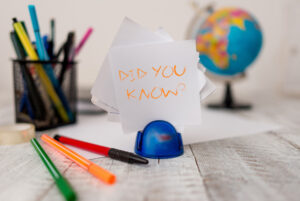Expert Quick Tips
A user may need to update the accounting period on timesheets en masse. Or perhaps they need to delete and remove some blank timesheets. However, when they navigate to the…
Read MoreOpenAir sends automated notifications associated with many different events, including (but not limited to): Booking creation Issue status update Task assignment Certain project updates Not every organization is interested in…
Read MoreManaging bookings effectively in OpenAir involves leveraging the platform’s various features and tools designed for resource and project management. Here are some steps and best practices to help you streamline…
Read MoreIdentifying when a resource is overworked or underutilized can be difficult when working across multiple teams and many projects. OpenAir helps simplify the process by providing visual indicators when creating…
Read MoreDoes your organization do business in multiple countries? Here is an easy way to create Invoice Layouts for each Language. Step 1 Go to Administration > Application Settings > Invoices…
Read MoreOpenAir acknowledges a successful export by marking a record as exported and displaying its corresponding ID from NetSuite on the OpenAir record Properties form. However, if the export process is…
Read MoreOne of well-known necessities of navigating a cloud database platform is a Data Dictionary. A Data Dictionary is much like a regular dictionary, but instead of words, contains all definitions…
Read MoreBy enabling direct token-based authentication (TBA), it utilizes a more robust communication channel between OpenAir and NetSuite. This simplifies the authentication process when running NetSuite Connector resulting in faster integration…
Read MoreSome invoices have expense charges, and you might want to make the supporting receipt attachments for those charges available along with the OpenAir invoice. For invoices where you want to…
Read MoreWhenever you need to contact NetSuite OpenAir’s Support team to request an internal switch, a Sandbox refresh, or miscellaneous product assistance, you will always be asked to provide your company’s…
Read More