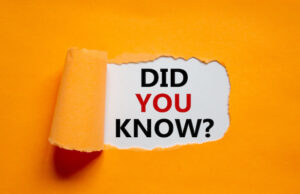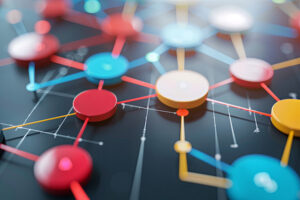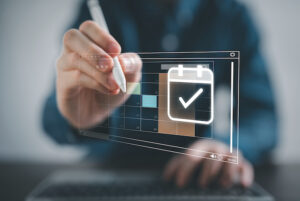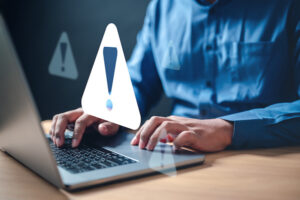Expert Quick Tips
One of the strengths of OpenAir is the flexibility for billing time. This tip shows another option to set billing rates on approved time entries. Time based billing rule options…
Read MoreSave time by using the “Tag and Copy” feature to update auto-run settings for project billing or recognition rules in bulk. You tag the project that has the settings you…
Read MoreIf your organization uses Resource Bookings, changes may be needed from time to time. Consider using the Worksheet view. Changes to multiple bookings can be updated all at once for…
Read MoreTimesheets are a part of every workday. Sometimes errors occur that necessitate a correction. In cases where the timesheet is already approved, a timesheet adjustment is necessary. Steps to adjusting…
Read MoreIf you want to copy your Workspace documents list view to other users in OpenAir, you can easily do this using the Bulk User Change Wizard. Here’s a friendly step-by-step…
Read MoreProject plans can be complex and when a date changes on an early deliverable, keeping the rest of the plan in line can be time consuming. By linking tasks together…
Read MoreCharge projections in OpenAir help organizations forecast revenue and billing effectively. To ensure accuracy and efficiency when working with charge projections, consider the following best practices: Define Clear Projection Rules…
Read MoreOrganizations use Resource Bookings to forecast staffing needs. Updating bookings on a regular basis based on changes in schedules is essential to keep the forecast up to date. These changes…
Read MoreCurrently, there is no overdue approval alert/notification for Invoices where system will automatically send alert/notification to approvers if they have invoices waiting for their approval for X number of days…
Read More