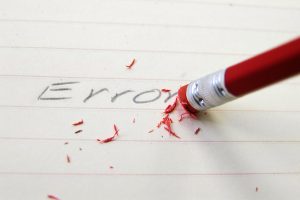Expert Quick Tips
Reports and graphical views help us manage our services business. Dashboards can provide this on an on-demand basis. At an individual contributor level, dashboards and reports can communicate performance…
Read MoreFinancial and staffing forecasting in NetSuite OpenAir helps management monitor operations and make adjustments to keep the plan intact for revenue earnings, staffing demand, and achieving corporate financial targets. Forecasting…
Read MoreTrending bill rates will provide you with valuable information for budget planning. NetSuite OpenAir has all the key information required to report on bill rates by project and trend bill…
Read MoreSubcontractors can introduce complexities due to: Non-standard work schedules Varying cost by activity On-demand use To gain management and administrative efficiencies, contractors need to be clearly identified. The challenge is…
Read MoreInvoice layouts may be customized to show a summary or detailed level of information. Invoices can show single or multiple projects with both time and expenses. To create an…
Read MoreAutomation also means notification, and in some cases, too many notifications. Too many notifications may mean important information is being ignored as ‘noise’ from the system. Your NetSuite OpenAir system…
Read MoreYour company has an expense policy that your employees must follow in order to be reimbursed for out of pocket expenses. Sometimes a customer may require you to follow their…
Read MoreSome service offerings may have repeatable resource schedules. A feature in OpenAir exists to allow the copying of a standard resource schedule, based on bookings, from another project. This leads…
Read MoreUsing accounting dates and accounting periods in NetSuite OpenAir NetSuite OpenAir transactions have many dates such as create date, updated date, approved date, submitted date, and more. None of these…
Read MorePeople make mistakes. No matter how good a review process is, there are times when you need the ability to quickly fix time and expense information. Timesheet adjustment and expense…
Read More