How to Create an Invoice Layout in NetSuite OpenAir
Invoice layouts may be customized to show a summary or detailed level of information. Invoices can show single or multiple projects with both time and expenses.
To create an invoice layout, navigate to Administration → Application Settings → Invoice Settings→ Invoice Layouts.
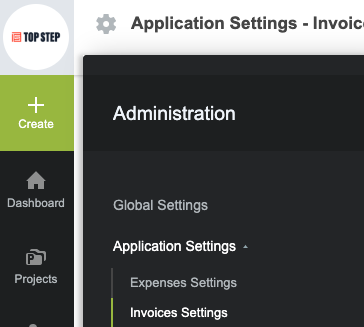
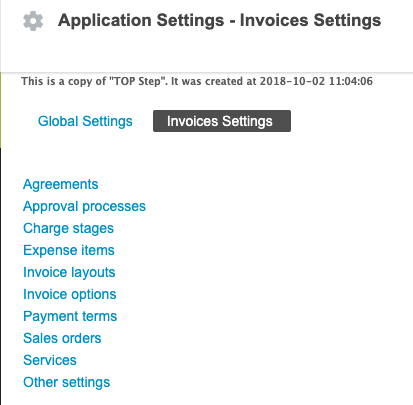
- Name the layout and select information that will be in the columns
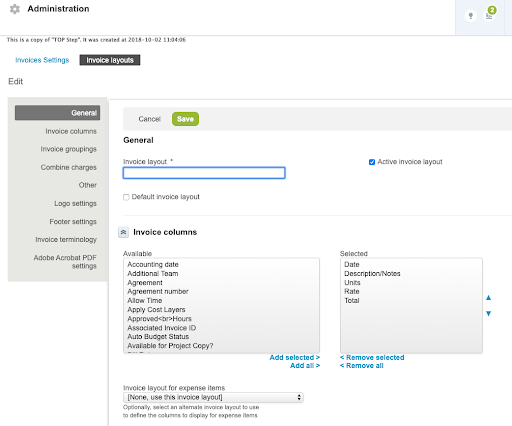
2. Define how the items in the invoice will be grouped and if there will be combining of charges at specific intervals, users, etc.
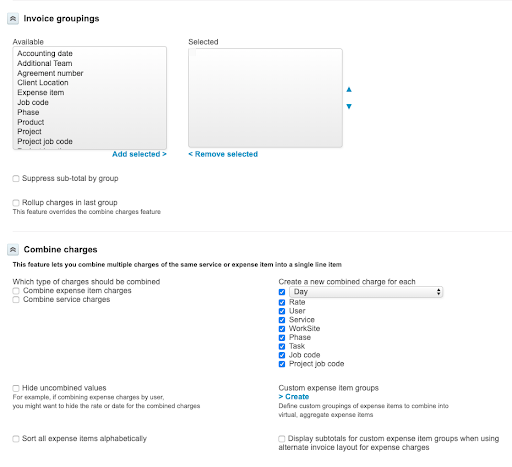
3. Expense receipts may be formatted differently than your hourly or fixed fee charges. Contact NetSuite OpenAir support to enable the alternate invoice layout for the expenses option.
4. Invoice terminology may be adjusted to meet your organization’s needs such as language translations. Contact NetSuite OpenAir support to enable the terminology override option for invoice layouts.
An unlimited number of invoice layouts may be defined for your organization. It is strongly recommended to adopt a naming convention that describes when the layout would be used – perhaps by customer name, contract type, or offering type.
For those accounts that send receipts along with the invoice from approved expenses in NetSuite OpenAir, select the option on the invoice layout to ‘Add an attachment link to invoice view’.

Customer PO balance viewing is available when enabling the feature ‘Display Agreement and Customer PO balances in invoice information footer’. This floating footer window will display current balance information for all Customer POs or Agreements associated with the invoice when viewing the invoice online.
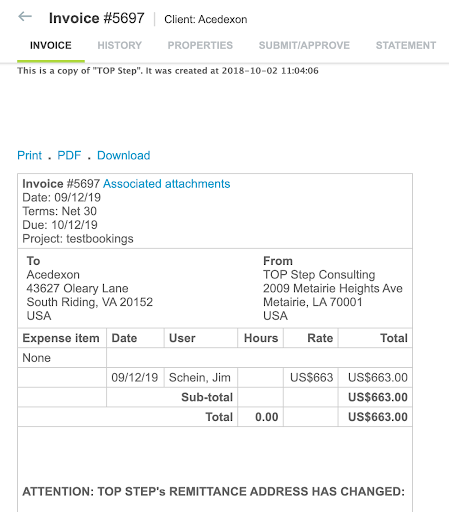
The history link on an invoice does not require configuration and is an automated tracking feature when the Email Invoice functionality is used. When an invoice is emailed from the Email Invoice link, an entry is captured under the History tab as to when it was emailed and to which email address. When a user accesses the link to view the invoice, the view event is also recorded in the history tab. By accessing the history tab, your Accounts Payable department can see if anyone has accessed the invoice for viewing and have a log of actions in order to remember to send overdue emails or contact the customer directly regarding invoice collection.
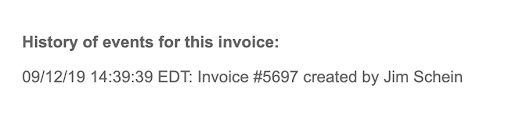
A word of caution
The Customer PO Balance footer floating window states ‘as of today’ amounts always – inclusive of all invoices to date.
