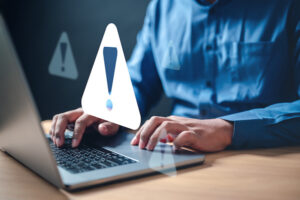Expert Quick Tips
Currently, there is no overdue approval alert/notification for Invoices where system will automatically send alert/notification to approvers if they have invoices waiting for their approval for X number of days…
Read MoreConditional Dropdowns in OpenAir offer a powerful way to streamline data entry and enhance reporting accuracy. This feature allows you to create dynamic, nested dropdowns where the options in one…
Read MoreTarget Utilization is a feature in OpenAir that you can enable that will allow you to set a target utilization on a per User basis. By going to the User…
Read MoreThere are many approaches to Project creation and setup in NetSuite OpenAir but no matter the approach, there is always a chance that a step could be missed. Given the…
Read MoreThere are times that only a NetSuite Connector advanced mapping will do when trying to export the right data to NetSuite. There are many advanced mappings available to meet your…
Read MoreThe bulk employee change wizard enables account administrators and users with the Bulk Employee Change Wizard role permission to copy information from one active employee record to multiple active or…
Read MoreThe OpenAir Advanced Booking Worksheet feature lets a user view, edit, and create bookings for multiple users, multiple projects, across multiple dates in a single screen. There are cases where…
Read MoreWould you like to allow your users to leverage the timesheet cloning feature to make the timesheet creation process more efficient without them being able to copy the hours from…
Read MoreStreamline Your Workflow with OpenAir Mobile 5.1 OpenAir Mobile 5.1 – Draft Inbox Feature for Time Entry & Expense Receipts Get ready to elevate your productivity with the latest update…
Read More