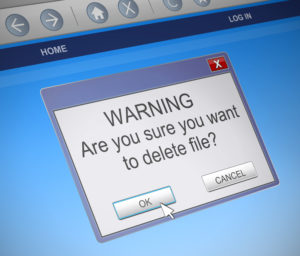Expert Quick Tips
Here is a quick tip when creating your expense report in OpenAir. Whether it’s for daily tolls, mileage, or if you just eat the same meal every day, if you…
Read MoreMany companies have many expense items defined, but in practice, certain types should only be used for internal activities. In other cases, companies will define region-specific expenses. You may be…
Read MoreHave you ever found expenses entered against a project that should never have had them? If you have, you might have wished you could disable expense entry against certain projects.…
Read MoreHave you ever wanted a way to let your employee’s request authorization in advance to incur certain expenses on a project? And would you like to be able to compare…
Read MoreIf you are adding caps to your expense item billing rules, chances are the cap isn’t being applied quite the way you expect. Normally, the system will apply the cap…
Read MoreDid you know that you could import a credit card CSV into NetSuite OpenAir expense reports using an import wizard? OpenAir supports the ability to import American Express CSV feeds…
Read MoreDid you know that you could preview the actual billing and revenue transactions without running the ‘Pending’ summary reports? Invoicing, revenue recognition, and month end processing always has a series…
Read MoreDid you know you can report on the number of projects by stage or users by user type? Using the OpenAir count field, you can report on the count of…
Read MoreHave you ever wondered what happens to records that have been deleted in OpenAir? The bad news is that once they are deleted, they can’t be brought back. The good…
Read MoreDid you know you could filter data on OpenAir reports while you are viewing them? Crosstabbed (summary) report creation in NetSuite OpenAir certainly has a wide variety of content filtering,…
Read More