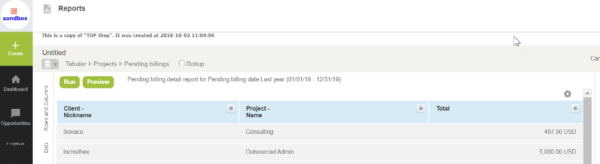Previewing Billing And Revenue Transactions In OpenAir
Did you know that you could preview the actual billing and revenue transactions without running the ‘Pending’ summary reports?
Invoicing, revenue recognition, and month end processing always has a series of individuals involved in your organization at various points in the workflow. Checks and balances are put in place to ensure items are not overlooked, customers are not over-billed, and the forecast is in alignment with actuals. For many this means reviewing forecast reports from charge projections each week and comparing this information to project data like budget burn to date, Earned Value Metrics, or other KPIs you have developed within your organization.
One key part of the process that is requested many times is to have a ‘preview’ report of billings and revenue. This was always handled by having individuals run the Advanced Pending Billings or Advanced Pending Recognition report, but this report has special functionality to allow users to actually create transactions. Permission to access this report has previously been restricted heavily to avoid inaccurate data. Since that time a new set of tabular reports called Pending Billings and Pending Recognition Transactions were made available. These reports have the same computation logic as the Advanced report Pending set but cannot create transactions.
Use of these reports is an excellent way to preview billing before doing actual billing. By running these pending tabular reports, you can review detailed transaction data across project and administer any projects, rules, or timesheets that may need attention due to contract changes, caps being reached, or known customer situations impacting the final billing and revenue numbers.
To run the report, you must have
- A NetSuite OpenAir role with permission to ‘View Reports’ on the project module
- A NetSuite OpenAir role with permission to View Billing and/or View Recognition (to view this information on a report)
- Access to the Projects module (so you can see the projects module report options under Detail)
You will find the reports by navigating to Reports -> Management -> Tabular and searching for the key word “pending” in the area which supports “search saved reports by name” field, at the top of the page.
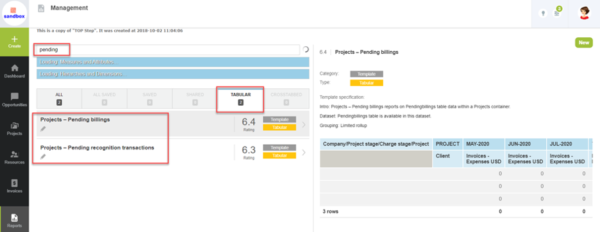
When you access the report, you can decide which columns to display – this is a BIG advantage over the standard Advanced Pending Billing or Recognition report!
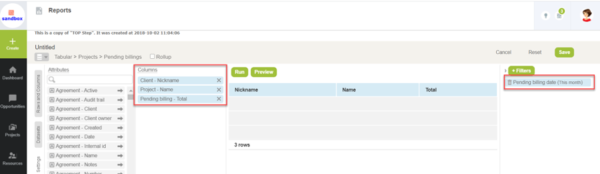
And now you get transaction level detail to preview!