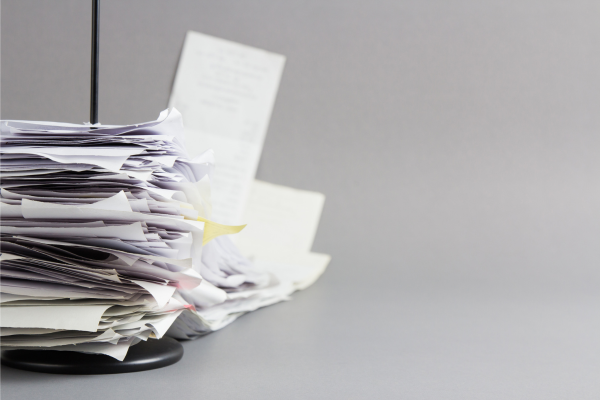Using the Web Services Usage Log for Debugging Integrations
The Web Services Log records API calls to OpenAir and OpenAir’s response. This is useful in debugging integration with OpenAir. To access the web services usage logs, you will need…
Read MoreEasily Access Receipt Attachments for Invoiced Expenses in OpenAir
There is an easy way in OpenAir to gather and download all receipt attachments for expenses included on a particular invoice. This is great for customers that require receipt backup…
Read MoreHow to Remove Incomplete Tasks from the OpenAir Dashboard
The ‘Display Incomplete Tasks on Dashboard’ feature is enabled by default, and it adds two links regarding Incomplete Tasks on the Home screen. in My Status the number of Incomplete…
Read MoreAllowing Users to Specify Report Filter Sets in OpenAir
If your company is like most, the OpenAir Reports module is used by many users in different parts of the organization to get and share information about your Projects, Users,…
Read MoreSuperpower your OpenAir Reporting Engine with the Business Intelligence Connector and Scripting
A good PSA solution should provide data-driven reporting and advanced analytics that offers a complete overview of your PS business. NetSuite OpenAir was designed with this in mind. It incorporates…
Read MoreTrick for Using Blank Date Field in Form Permission Rule Logic
OpenAir’s form permission rules are a great way to customize any forms—Project Properties, Timesheets, Expense Reports, etc. You can create your own logic to show/hide fields, make fields read-only or…
Read More