OpenAir Fall Enhancements in 2021: A Look at Top Step’s Favorite OpenAir Release Features
NetSuite OpenAir’s October 2021 release is primarily focused on building on previous interface enhancements to UI4. If your organization has not already switched to the new user interface, now is a good time to develop a plan for the change and execution. It is important to note that OpenAir will be enabling the redesigned user experience for all accounts in April 2022. To better prepare your organization for these changes, test the redesigned OpenAir user experience on your company sandbox account now. You will also be able to test on your release preview account from October 9, 2021, to February 17, 2022. The release preview period is extended exceptionally to let you test the redesigned user experience extensively before the April 2022 rollout. Here is a look at our favorite OpenAir release features.
OpenAir Project Center Enhancement: Project Schedule Calculation
Note * The following enhancement is available if the Project Center Outline View & Project Center Booking Worksheet features are currently enabled in your organization’s account*
When you go to the Project Center or reload the Project center page, OpenAir will now check if any changes impacting the project schedule were made outside of the Project Center and will trigger a project schedule recalculation if needed.
Examples of changes that would require project schedule recalculation:
- The modification of the start date or finish date of a task.
- The addition or modification of planned hours if the project schedule calculation is based on the task assignments.
Updates made to the Project Center Outline View, which was initially introduced a year ago, make this feature much more user-friendly and easier to view and manage project data.
Ability to Restrict Utilization Recalculation to Resources Impacted by the Changes on the Advanced Booking Worksheet
This feature introduces a new and welcomed functionality to OpenAir that allows for management of the advanced booking worksheet by restricting user utilization recalculation to specific users.
By default, when you add, modify, or delete bookings using the advanced booking worksheet, the utilization is recalculated for all shown resources.
With this feature enabled, the utilization is recalculated only for the resources impacted by these changes. When you save the advanced booking worksheet, a label appears next to each impacted resource:
A Pending calculation badge indicates that the calculation is in progress. The worksheet may not show the latest booking and utilization information for this resource. Wait for the calculation to complete, then reload the page.
A Ready badge indicates that the utilization calculation is completed. To view the latest booking and utilization information for this resource, reload the page
A Changed badge indicates that changes have been made by another user impacting the information you are viewing. To view the latest booking and utilization information for this resource, reload the page.
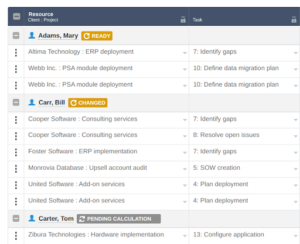
Expenses Drag and Drop Attachment Functionality
The attachment drag and drop expense feature released in the April 2021 release has now been extended to support folders. (This feature requires enabling through OpenAir Customer Support.)
In addition to expense report forms, this features functionality is also available on receipt forms.
To attach all the files in a folder, you can now drag the folder instead of selecting and dragging all files in the folder to attach them to your expense report or receipt.
The following actions are now available:
- To delete all attachments, click the delete icon
 in the top right corner of the file attachments box.
in the top right corner of the file attachments box. - To delete all unassigned attachments, click the delete icon
 in the top right corner of the unassigned attachments box.
in the top right corner of the unassigned attachments box. - To associate all unassigned attachments to the current expense report or receipt, click the arrow icon
 in the top right corner of the unassigned attachments box.
in the top right corner of the unassigned attachments box.

With all the exciting new changes and enhancements to OpenAir UI4, don’t delay enabling the new UI. Effective with the April 2021 release, UI4 is now a single feature. As with any new release, UI, and features, it is recommended that extensive sandbox testing is completed in your account ahead of the change. To learn more about UI4 and the redesigned user experience, download our eBook. Would you like help with making the switch to Ui4? Contact us and we will be happy to assess your OpenAir setup and help you make the switch.
