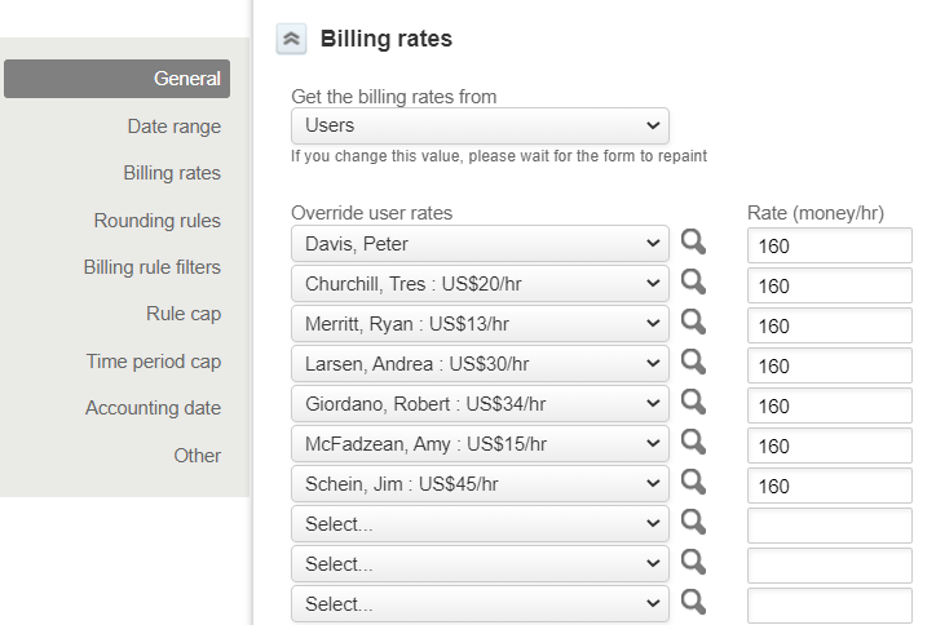Updating the User Project Rate in Billing Rules with Integration Manager
When setting up a time billing rule within a project, Open Air gives you the option to set the Billing Rates for that specific rule. If the option (Get Billing Rates from : Users) is selected, then one has the option to override the user rate on the billing rule. Typically, this override is set up upon the billing rules creation, however you might encounter a time where a particular user’s override rate needs to be updated in bulk.
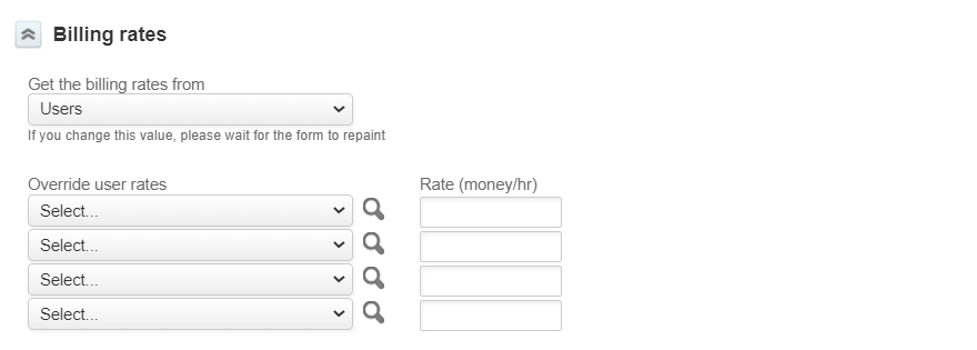
Use the UPRate
The User Override Rate is not stored in the Project Billing Rule table, So you will have to use the table User Project Rate in order to make your updates to the project billing rule.
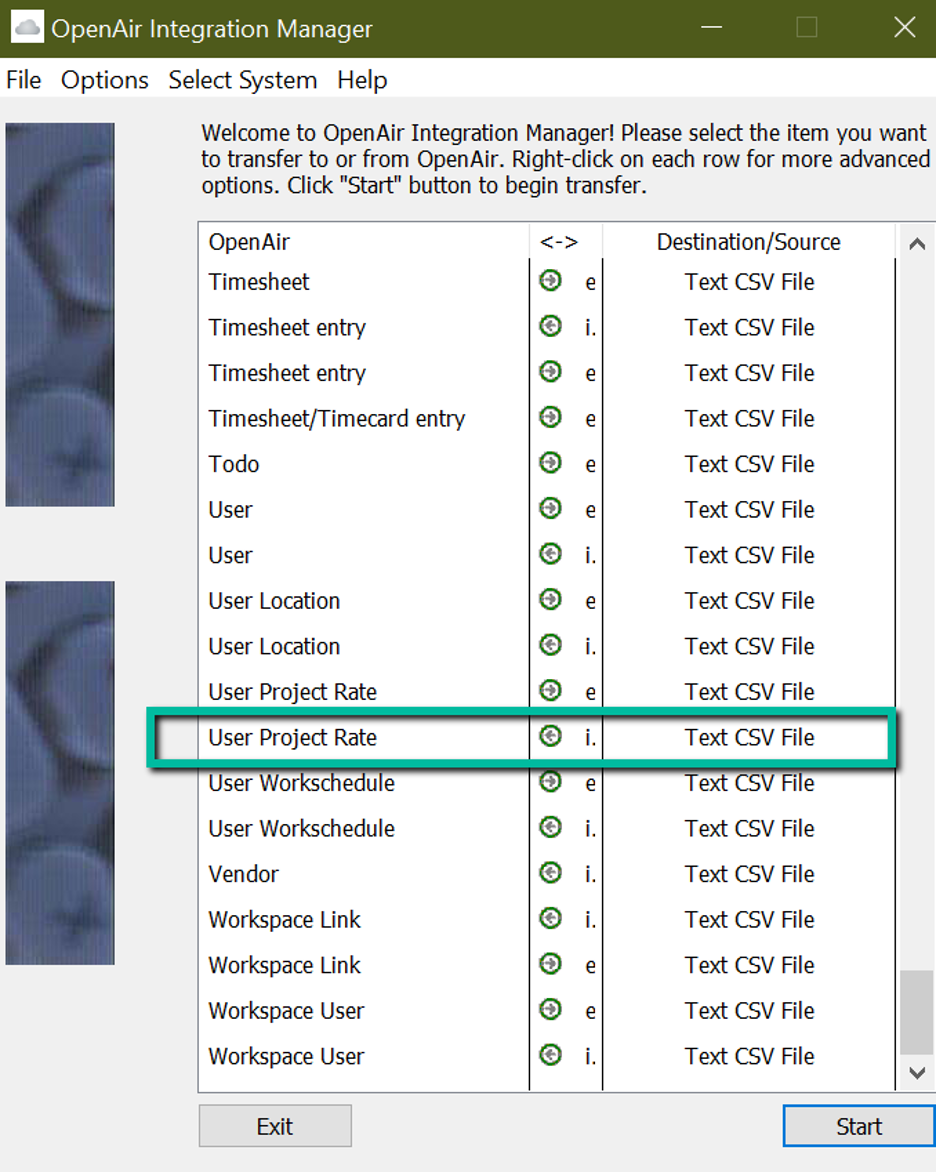
You will create a csv load file with the headers of
Billing Rule ID, Project ID, User ID, Rate and map as follows
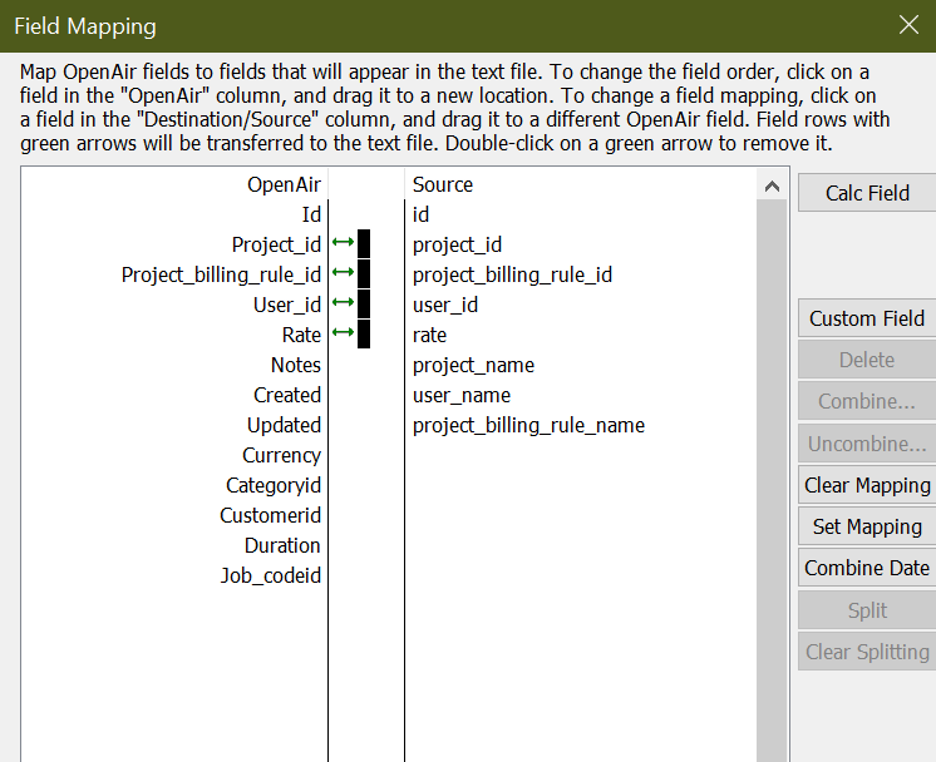
After successful completion of the data load, multiple projects and multiple billing rules will have been updated with User Override Rates.