Managing How Job Codes Get Applied to Time Entries in OpenAir
Job codes in OpenAir provide key reporting and time billing capabilities. Job codes are applied to time entries based on rules that can be managed in OpenAir. For time-based billing, the job code on the time entry can set the bill rate.
Most commonly, Job codes are only assigned to users which equates to the user’s time entry stamped with the user’s job code. However, often a resource will need to enter time against varying job codes depending on the work being performed. This allows for the resource to bill at different rates within the same project.
OpenAir administrators can manage where job codes appear in OpenAir to determine how they are applied to time entries. To manage job codes, navigate to Jobs, Rates > Job codes > Time entry rules.
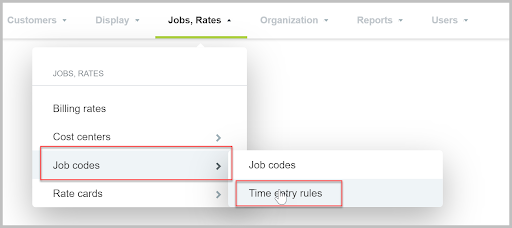
Most often, the job code is added to task assignments or bookings, as well as the user. Adding job codes to these records creates an override job code.

If you are exposing job codes to multiple records, it is important to order the records. The top record will take precedent if there is a job code set, otherwise, the user job code will get assigned to the time entry.
