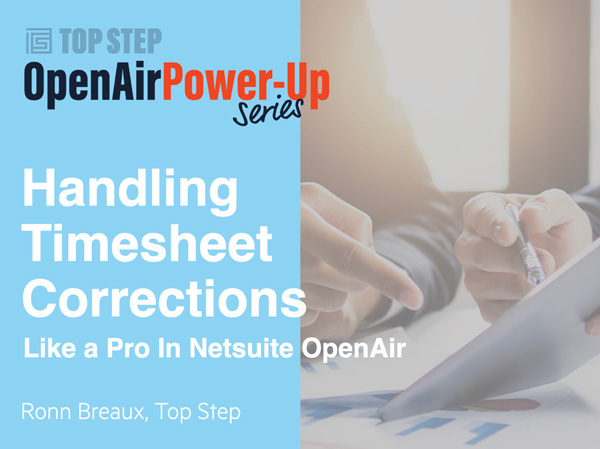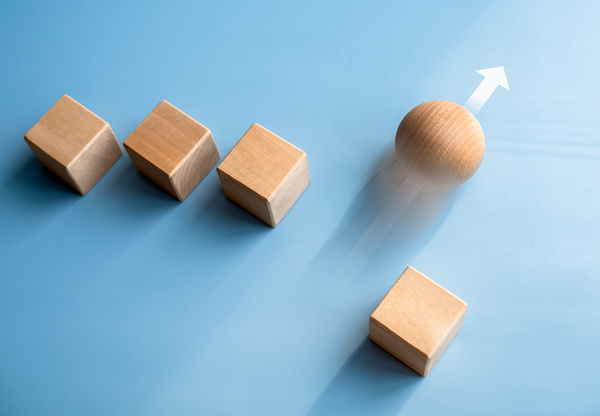Handling Timesheet Corrections in OpenAir Like a Pro!
Every professional services organization needs to correct timesheets from time to time. Whether you need to fix a mistake or account for new information, having clear processes for timesheet adjustments…
Read MoreTime Saving Technique for Time Entry Imports into OpenAir
Normally, OpenAir users do two separate uploads for importing time entries to OpenAir. The first upload is to create timesheets and then the second upload to create the time entries…
Read MoreStreamline Your Operations: 5 Overlooked OpenAir Features That Can Transform Your Workflow
OpenAir stands tall as a leading cloud-based Professional Service Automation (PSA) solution, known for its innovative features and unparalleled customizability. This powerful tool offers immense flexibility in time management, resource…
Read MoreSet Timesheet Required Checkbox on Users Using Integration Manager
If you have decided to use the ‘Timesheet Required’ checkbox on user records to generate/filter timesheet alerts, timesheet status and various other hours/time related reporting, there is now a quicker…
Read MoreThree OpenAir Scripts That Make Timesheet Compliance Simple
Keeping track of timesheets and ensuring compliance can be a time-consuming task for professional services organizations. However, with the right process and OpenAir scripts in place, this process can be…
Read MoreHow to Reject Your Own OpenAir Timesheet to Make Corrections
In situations where an employee submits a timesheet prematurely and wants to make alterations, the existing process entails the entire timesheet being rejected by an approver before changes can be…
Read More