Making the Most of Calendar View in OpenAir
Ever wonder what and when your company holidays are?
The Calendar view in the Account or Home module of your OpenAir system is a feature that perhaps doesn’t get used as much as it could. Mostly because the level of detail or granularity of how bookings or task assignment are entered into the system makes it a bit difficult to read. One good way of using the calendar is viewing schedule requests so you basically turn it into a vacation calendar. Another good way is to have people use it to look up when the company holidays are and what they are.
Here’s how! Access the Calendar from the Home/Dashboard module or Account module and click on a monthly view. You may be able to see multiple people or just yourself – doesn’t really matter as you just need to be looking at someone who shares the same company calendar as you (usually someone else in your office or region).
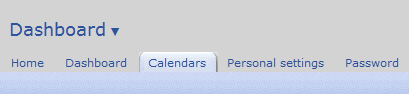
Click on the option to view work schedule.
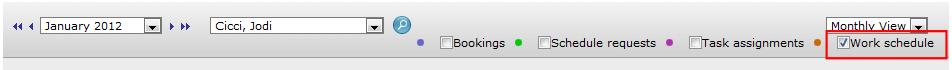
Now scroll from month to month until you see something like Work: 0 Hrs (8). This is a holiday. But what holiday is it?
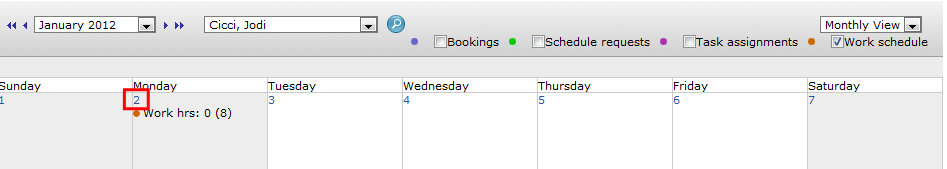
Click on the date in the calendar and a daily view will be displayed showing the description of the holiday.
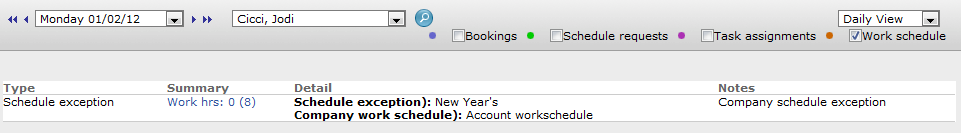
If you’re not seeing any holidays, then perhaps your administrators are not populating them in OpenAir. It’s a quick update and can be done in the global or regional calendars by accessing Administration –> Global Settings –> Work Schedules or Account –> Company –> Work Schedules and selecting the desired schedule. Enter each holiday in a row with 0 work hours and save!
