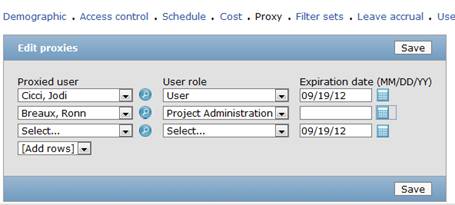Limiting the Timeframe Someone Can Proxy
Did you know you can limit the timeframe someone can proxy?
Proxy is a handy feature in OpenAir to allow administrators to log in as users for troubleshooting and for reviewers of timesheets, expenses, invoices, and so forth to setup a backup while they are unavailable. By default the proxy feature allows a user to have a list of proxy or ‘log in as…’ resources along with their OpenAir role. Once setup, the user can continue to proxy in as other resources in their list until that resource becomes inactive or when an administrator removes the proxy setup.
There is a feature in the system that allows you to automatically expire proxy by a certain date as well as have the option to keep the proxy in place until the resource becomes inactive. If you navigate to the Administration module -> Global settings tab there is an option called Proxy Expiration (for those on the Account module, this can be found under Company -> Settings).
When you activate this feature, the proxy table on a user changes slightly to provide a date for expiration. By leaving this date field blank, the proxy will not expire.
This way you can setup ongoing proxies as well as auto-expiration proxies! Auto-expiration is a good option to consider when you have someone stepping in for management while they are on vacation.
Want more OpenAir tips? We’ve pulled them all together into a convenient eBook of 50+ tips from the past year. Click here to find out how to get your copy.
[tfg_social_share]